The Google Nest Thermostat in Charcoal is a stylish, ENERGY STAR-rated intelligent thermostat created to improve home comfort while encouraging energy savings. Its modern, minimalist design includes a mirrored glass surface and a 2.4-inch color LCD screen, combining practicality with visual appeal. Compatible with the majority of 24V heating and cooling systems—such as furnaces, air conditioners, boilers, and heat pumps—the Nest Thermostat provides versatile functionality for a wide range of household setups.
Setup is straightforward and can usually be finished in less than 30 minutes using the step-by-step instructions available in the Google Home app. In most homes, the Nest Thermostat functions without a C-wire, making installation easier for many users. However, certain systems—like heating-only, cooling-only, or heat pump configurations—may require a C-wire or another compatible power accessory.
In addition to its sleek design and simple setup, the Nest Thermostat Charcoal delivers sophisticated features focused on energy savings and user convenience. It employs sensors to determine when the house is unoccupied, automatically switching to Eco Temperatures to reduce energy consumption. Homeowners can manage the thermostat remotely through the Google Home app, making adjustments from anywhere. Furthermore, the device monitors your HVAC system, sending notifications if potential problems arise, and offers customizable scheduling to align temperature settings with personal preferences.
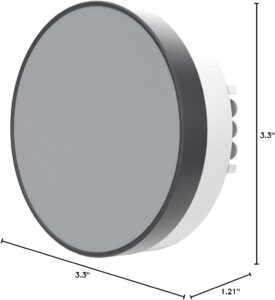
Specification
Here’s a detailed overview of the Google Nest Thermostat (Charcoal), model GA02081-US, focusing on its technical specifications:
Dimensions & Weight
- Diameter: 3.3 inches (84 mm)
- Depth: 1.07 inches (27.25 mm)
- Weight: 4.9 oz (139 g)
- Trim Plate Dimensions:
- Width: 5.92 inches (150.4 mm)
- Height: 4.35 inches (110.4 mm)
Display
- Type: 2.4-inch QVGA IPS liquid crystal display
- Resolution: 240 x 320 pixels
- Features: Digital brightness enhancement film and mirrored glass lens
Connectivity
- Wi-Fi: 802.11b/g/n (2.4 GHz, 5 GHz)
- Bluetooth: Bluetooth Low Energy
Power & Battery
- Power Source: Hardwired via HVAC system
- Battery: Built-in rechargeable lithium-ion battery
- Voltage Requirement: 20–30V AC
- Power Consumption: Less than 1 kWh/month
System Compatibility
The Nest Thermostat is designed to work with most 24V heating and cooling systems, including:
- Furnaces
- Air conditioners
- Boilers
- Heat pumps (with either forced air or radiant delivery)
- Conventional systems with one stage of heating and cooling and a second stage of either heating or cooling
- Heat pumps with one stage of heating and cooling and either auxiliary or emergency heat
- HVAC fans
Smart Features
- Scheduling: Set up eco-friendly schedules through the Google Home app
- Geofencing: Modifies temperature according to your location
- Eco Mode: Automatically shifts to Eco mode to conserve energy when the home is unoccupied
- HVAC Monitoring: Keeps an eye on heating and cooling performance and provides alerts when irregularities occur
- Voice Control: Works with Google Assistant and other Matter-certified smart voice assistants
Installation & Wiring
- Wire Configuration: C-wire, 4-Wire
- Wire Terminals:
- C: Common 24V power
- Y: Cooling
- W: Heating
- R: Power
- G: Fan operation
- O/B: Heat pump reversing valve
- Power Source: Hardwired, Battery-powered
- Battery Size: AAA (2 required)

Key Features
The Google Nest Thermostat (Charcoal, GA02081-US) is a modern smart thermostat designed to enhance home comfort and energy efficiency. Here are its key features:
- Energy Savings: Self-adjusts to conserve energy while you’re out, potentially cutting heating costs by 10–12% and cooling costs by 15%
- Remote Control: Control your home’s climate remotely through the Google Home app on your phone
- Quick Schedule: Effortlessly create efficient temperature routines using the app, adjustable whenever required
- System Monitoring: Notifies you of HVAC issues so you can monitor your home’s climate system
- Easy Installation: Built for easy self-installation, usually finished in less than 30 minutes using the Google Home app instructions
- Compatibility: Compatible with the majority of 24V HVAC systems, such as furnaces, air conditioners, boilers, and heat pumps
- Voice Control: Supports Google Assistant and all Matter-certified voice platforms for voice-activated operation

How to use the Google Nest Smart Thermostat for Home
Here’s a clear and practical guide on how to use the Google Nest Thermostat (Charcoal), covering setup, daily use, and smart features:
1. Installation & Setup
- Turn Off Power: Turn off the breaker before handling your HVAC system to prevent electrical hazards
- Remove Old Thermostat: Gently remove your current thermostat, noting which wires are connected to each terminal; photographing them can help as a reference
- Mount Nest Base: Secure the Nest base to the wall using the provided screws and trim plate, making sure it is level
- Connect Wires: Connect each wire to its matching terminal (R, C, W, Y, G, O/B) and confirm it snaps securely
- Attach Display: Attach the Nest display to the base; it will magnetically lock into place
- Turn On Power: Turn the breaker back on. The thermostat will turn on and begin the step-by-step setup.
2. Initial Configuration
- Language & Wi-Fi: Use the on-screen instructions to choose your language and set up Wi-Fi
- System Type: The Nest thermostat automatically identifies your HVAC system but may prompt you to verify the configuration (heating, cooling, heat pump, etc.)
- Google Account: Connect the thermostat to your Google account using the Google Home app to enable complete remote control and smart functionality
3. Daily Use
- Adjust Temperature: Spin the outer dial clockwise to increase heat or counterclockwise to cool down
- Touch Display: Touch the display to open quick settings such as Home/Away modes, fan operation, and scheduling
- Set a Schedule: Set up a weekly temperature routine using the Google Home or Nest app to optimize comfort and save energy
4. Smart Features
- Eco Mode: Self-adjusts heating and cooling when the house is unoccupied
- Geofencing: Detects your phone’s location to toggle between Home and Away modes automatically
- Energy Reports: Weekly energy report lets you track usage and reduce costs
- HVAC Alerts: Delivers alerts when your system requires servicing
- Voice Control: Control the thermostat with voice commands via Google Assistant: “Hey Google, set it to 72°F.”
5. Maintenance
- Keep Clean: Clean the display and base using a dry microfiber cloth; do not use liquids
- Check Wi-Fi: Make sure the thermostat remains connected for full smart features
- Battery & Power: When running on battery backup or low power, follow the app’s instructions to recharge or modify wiring
Pro Tip: Over time, Nest adapts to your temperature preferences. At first, it might propose minor adjustments to save energy, and the more you use it, the better it optimizes comfort and efficiency.
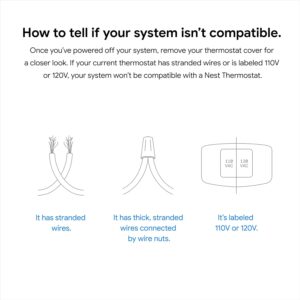
Tips suitable for the Google Nest Smart Thermostat for Home
Here’s a practical list of tips to get the most out of your Google Nest Thermostat (Charcoal):
Temperature & Scheduling Tips
- Set a Consistent Schedule – Set up a weekly schedule in the Google Home app to fit your daily routine; even a 1–2° adjustment can reduce energy usage.
- Use Eco Temperatures – Switch your thermostat to Eco mode while you’re out; it lowers heating and cooling to conserve energy.
- Avoid Extreme Temperatures – Avoid turning the heat too high or the AC too low—balanced temperatures save energy and keep you comfortable.
Smart Features Tips
- Enable Geofencing – Allow the thermostat to sense when you’re away or home and adjust the temperature on its own.
- Voice Commands – Control your thermostat hands-free with Google Assistant, for example, “Hey Google, set the temperature to 72°F.”
- Check Energy Reports – Weekly reports let you monitor energy habits and find opportunities to save power.
Maintenance & Care Tips
- Keep it Clean – Clean the display using a dry microfiber cloth; do not apply liquid cleaners directly.
- Check Wi-Fi Connectivity – Make sure your Wi-Fi connection is stable so remote control and smart functions operate smoothly.
- Update Firmware – Regularly update your thermostat through the Google Home app to access new features and improvements.
Energy Efficiency Tips
- Combine with Smart Home Devices – Connect with smart lights, plugs, and sensors to build an energy-saving home network.
- Use Away Modes – If you have more than one thermostat, switch unused rooms to Away or Eco mode to save energy.
- Leverage Auto-Schedule – Allow Nest to learn your routine for a week or two so it can adjust temperatures automatically.
Comfort Optimization Tips
- Avoid Obstructions – Avoid placing furniture or drapes in front of the thermostat; they can interfere with accurate temperature readings.
- Use Multiple Sensors – If your home has multiple zones, Nest Temperature Sensors help balance comfort in each room.
- Combine with Humidity Control – Connecting your thermostat to a humidifier or dehumidifier helps keep indoor comfort balanced during extreme weather.

Cleaning Guide
Here’s a step-by-step guide on how to clean your Google Nest Thermostat (Charcoal) safely without damaging it:
Cleaning the Display and Base
- Power Off (Optional)
- It’s not normally necessary to shut down your HVAC system, but you can turn off the breaker if you prefer.
- Remove Dust
- Gently clean the display and Nest base with a soft, dry microfiber cloth.
- Do not use rough fabrics, paper towels, or abrasives that might damage the surface.
- Spot Cleaning
- To remove fingerprints or smudges, slightly moisten a microfiber cloth with water—do not spray water directly on the thermostat.
- Wipe the surface gently—avoid applying pressure to the screen.
- Avoid Chemicals
- Do not use:
- Alcohol, ammonia, bleach, or general household cleaners.
- Any liquid cleaners directly on the device.
- Do not use:
Cleaning the Wires and Terminals (Occasionally)
- Turn Off Power – Always shut off the circuit breaker before handling any wiring.
- Check Connections – Make sure all wires are firmly attached and clean from dust or corrosion.
- Use a Dry Cloth – Clean gently and keep liquids away from the terminals.
Tips for Longevity
- Clean gently and keep liquids away from the terminals.
- Keep the space around the thermostat clean and clear to maintain accurate temperature readings.
- Keep the thermostat out of direct sunlight and away from heat sources, as these can cause dust buildup and screen fading.
Pro Tip: A slightly damp microfiber cloth with water is typically enough—your Nest thermostat requires minimal upkeep.

What to avoid when using the Google Nest Smart Thermostat for Home
Here’s a comprehensive guide on what to avoid when using your Google Nest Thermostat (Charcoal) to ensure it works efficiently and lasts longer:
Temperature & Usage
- Avoid Extreme Temperatures – Extreme thermostat settings can overwork your HVAC system and increase energy consumption.
- Avoid Frequent Manual Overrides – Frequently changing the temperature by hand can interfere with Nest’s ability to learn your routine.
- Avoid Blocking Sensors – Keep furniture, drapes, and décor away from the thermostat to allow proper airflow and accurate temperature readings.
Installation & Power
- Avoid Improper Wiring – Keep the thermostat free from obstructions like furniture or drapes to ensure accurate temperature sensing.
- Avoid Removing Without Power Off – Never detach the thermostat from its base while power is on—switch off the breaker first.
- Avoid Using Without C-Wire if Required – Certain HVAC systems require a C-wire or power adapter; missing it may lead to battery or connection problems.
Cleaning & Maintenance
- Avoid Spraying Liquids – Do not spray water or cleaning solutions directly onto the thermostat.
- Avoid Abrasive Materials – Avoid using abrasive cloths, paper towels, or harsh chemicals on the display or base.
- Avoid Ignoring Firmware Updates – Skipping updates may stop new features or efficiency upgrades from functioning correctly.
Connectivity & Smart Features
- Avoid Disconnecting Wi-Fi – Smart functions such as remote access, Eco mode, and alerts depend on a reliable Wi-Fi connection.
- Avoid Resetting Frequently – Frequent resets can erase schedules and learning history, requiring the thermostat to start over.
- Avoid Blocking Voice Control – When using Google Assistant, don’t mute the mic or cover the thermostat—voice commands won’t register.
Pro Tip: Keep your Nest connected, updated, and in an open space so it can automatically adapt to your habits and improve energy efficiency.
In conclusion, the Google Nest Thermostat is a smart, energy-efficient device that makes home temperature control easy and convenient. With features like Eco mode, geofencing, and remote control via the Google Home app, it helps save energy while keeping your home comfortable. Easy to install, compatible with most HVAC systems, and voice-controlled, it’s a modern, practical choice for any home.

