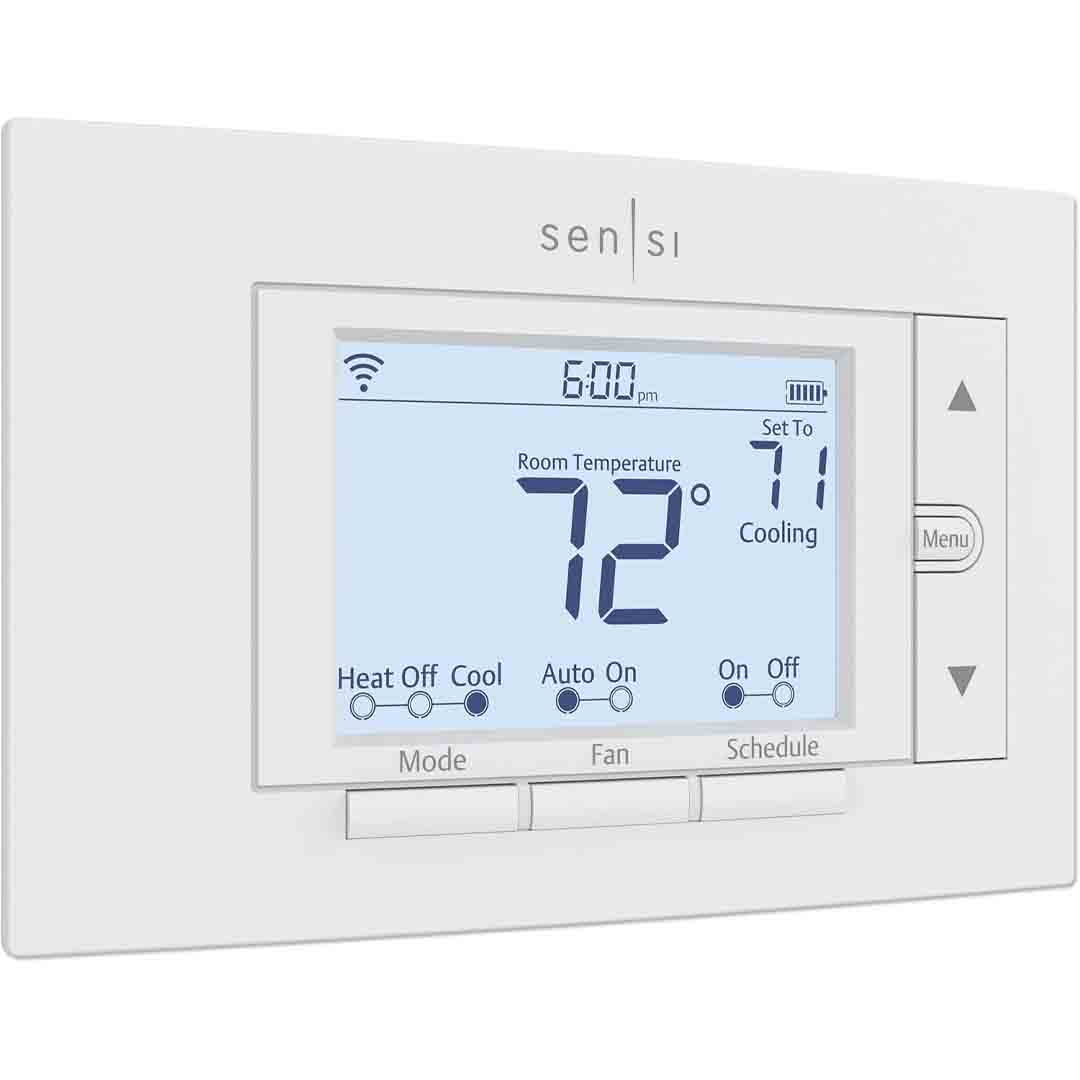The Sensi Smart Thermostat ST55 merges cutting-edge innovation with a century of HVAC mastery from Emerson. Crafted to ensure dependable comfort and precision, it unites proven engineering with intelligent home technology for smooth and efficient temperature regulation in any space. Its design integrates effortlessly with existing HVAC systems, providing versatility and peace of mind backed by 100 years of expertise in climate management.
With Wi-Fi capability and an intuitive mobile app, you can remotely manage your home’s climate from anywhere — whether you’re at the office, traveling, or relaxing at home. The thermostat is fully programmable, letting you set personalized schedules that align with your lifestyle for maximum comfort and energy efficiency. It’s also ENERGY STAR® certified, ensuring it meets strict performance standards to help cut energy costs while maintaining comfort. In addition, it works seamlessly with Amazon Alexa, offering simple voice control for hands-free operation.
Installing the Sensi Smart Thermostat ST55 is effortless, thanks to its simple DIY setup that requires no special tools or professional assistance for most HVAC systems. The thermostat also places strong emphasis on data protection, keeping your personal information and home details safe and never shared with third parties. Designed with ease of use, security, and intelligent control in mind, the Sensi ST55 makes it simple to manage your home’s comfort, save energy, and enjoy lasting peace of mind.

Specification
Here are the key specifications for the Sensi Smart Thermostat model ST55 (also appearing as ST55U / ST55C) by Emerson:
Electrical & Basic System Compatibility
- Power: 20-30 VAC, 50/60 Hz; 1.5 Amps maximum per terminal; 2.5 Amps maximum all terminals combined.
- Wire configurations supported: Most 24 VAC systems (gas, oil, electric furnaces; single-stage heat pump; multi-stage gas/oil/electric; multi-stage heat pump) without a common (“C-wire”) in many cases.
- For certain systems (heat-only, cool-only, Apple HomeKit compatibility, heat pumps), a C-wire is required.
Physical / Environmental / Display
- Dimensions: 5.88″ (width) × 3.75″ (height) × 1.00″ (depth)
- Display range: Room temperature display 32 °F to 99 °F (0 °C to ~37 °C)
- Set-point range: 45 °F to 99 °F (7 °C to 37 °C)
- Operating ambient: 32 °F to +105 °F (0 °C to +41 °C)
- Storage: -29 °C to +65 °C (-20 °F to ~150 °F) non-condensing humidity up to 90%.
Connectivity & Smart Features
- Communication: Built-in WiFi (2.4 GHz)
- Works with: Amazon Alexa, Google Assistant, Samsung SmartThings. Apple HomeKit support is included only when C-wire is present.
- Programmability: Custom 7-day programming, mobile control from anywhere, and location-based automation.
- Display features: Illuminated display with energy reports, humidity monitoring, and maintenance notifications.
Energy Efficiency & Certification
- Certified by ENERGY STAR.
- Standby power consumption: 0.5 W.
- Claimed energy savings (by manufacturer): Up to ~23% on HVAC energy usage (actual savings vary depending on equipment, climate, insulation, user behavior).
Miscellaneous / Installation
- Warranty: 3 years on parts (varies by region) according to vendor listing.
- Installation: Designed for DIY with step-by-step app guidance; in many homes a C-wire is not required.
- Additional features: Fan circulating control (user-set % of hour), auto changeover between heat/cool, keypad lockout to prevent unauthorized adjustments.

Key Features
Here are the key features of the Sensi Smart Thermostat (model ST55):
- Built-in Wi-Fi (2.4 GHz) lets you manage your HVAC system from anywhere using the mobile app.
- Compatible with leading smart home systems such as Amazon Alexa, Google Assistant, and Samsung SmartThings.
- Customizable 7-day scheduling lets you set different temperatures for each day and time.
- Geofencing technology tracks your phone’s location to automatically adjust temperatures when you come and go, helping save energy.
- Tracks indoor humidity and sends intelligent alerts for temperature extremes, filter changes, and system upkeep.
- Easy DIY installation: fits the same size as standard thermostats, so no wall repairs or painting needed, and works without a C-wire for most HVAC systems.
- Strong data-privacy stance: The manufacturer confirms that your personal data is never shared or sold to outside parties.
- Energy efficiency: ENERGY STAR certified and designed to lower HVAC energy consumption, with potential savings of up to 23% according to the manufacturer.
- Supports a broad range of heating and cooling setups such as gas, oil, and electric furnaces or heat pumps, with verification recommended for compatibility.

How to use the Sensi Smart Thermostat
Here’s a simple guide on how to use the Sensi Smart Thermostat (ST55) — from setup to everyday operation:
1. Installation and Setup
- Download the Sensi App – Download the Sensi Smart Thermostat app, available for both iOS and Android devices.
- Create or log in to your Sensi account.
- Follow in-app installation steps – Get personalized wiring and installation directions through the app, designed for your exact system type.
- Connect to Wi-Fi – During setup, choose your home’s 2.4 GHz Wi-Fi network and enter the password.
- Mount and power on – After connecting the wires, snap the thermostat faceplate into place and power up your HVAC system.
- After setup, the thermostat automatically connects to your account and shows the main home screen.
2. Programming and Daily Use
- Set schedules: Set up 7-day heating and cooling schedules directly through the Sensi app or on the thermostat display.
- Manual control: Change the temperature manually on the thermostat with the arrow buttons or remotely through the mobile app.
- Geofencing: Enable geofencing in the app to let your thermostat automatically change the temperature as you come and go.
- Mode selection: Select between Heat, Cool, Auto, or Off modes using the Mode button.
- Fan control: Choose between Auto, On, or Circulate modes to control how often your fan runs for better air movement.
- Smart alerts: Get alerts in the app when temperatures or humidity levels are too high or low, or when your filter needs replacing.
3. Smart Features and Voice Control
- Voice commands: Connect your Sensi thermostat to Alexa, Google Assistant, or SmartThings and use voice commands like:
- “Alexa, set the thermostat to 72 degrees.”
- “Hey Google, lower the temperature by 2 degrees.”
- Monitor energy usage: Check your temperature history in the app to spot ways to save energy.
- Privacy and security: No data is sold — all information stays protected within your account.
- Energy efficiency: Turn on the Energy Star mode and allow the thermostat to fine-tune temperatures automatically to conserve energy.

Tips suitable for the Sensi Smart Thermostat
Here are some useful tips to help you get the most out of your Sensi Smart Thermostat (ST55) — for comfort, energy savings, and reliability:
Smart Usage & Energy Savings Tips
- Use flexible scheduling: Create custom weekday and weekend schedules in the app to keep your home comfortable when you’re in and save energy when you’re out.
- Make gradual changes: Change the temperature gradually by 1–2°F at a time to stay comfortable and save energy.
- Enable geofencing: Allow Sensi to automatically change to Away Mode when you leave and return to Home Mode when you come back — saving energy effortlessly.
- Turn on energy reports: Check your monthly energy reports in the app to understand how your routines impact your bills.
- Use the “Circulate” fan mode: Operate your fan for a few minutes every hour to circulate fresh air evenly across your home.
Maintenance & Reliability Tips
- Regularly look for firmware updates in the Sensi app to keep your thermostat running smoothly and efficiently.
- Set filter reminders: Rely on the app’s filter reminders to keep your air clean and your system running efficiently.
- Avoid disconnecting Wi-Fi for long periods: Staying connected keeps your schedules, remote controls, and location-based features running seamlessly.
- Keep sensors clear: Avoid covering the thermostat with furniture or drapes — it needs open airflow to sense the true room temperature.
- Lock settings if needed: Enable keypad lock in the app to stop children or visitors from changing the temperature.
Smart Home & Convenience Tips
- Use voice control: Connect to Alexa or Google Assistant to control your thermostat with voice commands.
- Create routines: Integrate your Sensi thermostat with other smart devices — for instance, let Alexa adjust it to 70°F when you say “Good morning.”
- Monitor humidity levels: Let the built-in humidity sensor help keep your home comfortable, especially as seasons change.
- Optimize comfort zones: For homes with multiple thermostats or zones, set each one according to the time of day or how rooms are used.
- Leverage away mode: Turn on Away mode while traveling to avoid wasting energy on heating or cooling.

Cleaning Guide
Here’s a step-by-step guide on how to clean your Sensi Smart Thermostat (ST55) safely and effectively — without damaging its sensors or screen:
1. Power and Safety First
- Switch off your HVAC system using the thermostat or circuit breaker before performing any cleaning.
- This keeps the thermostat from being adjusted and protects against electrical hazards during cleaning.
- Do not apply water, spray cleaners, or alcohol to the thermostat — liquids can harm the electronics.
2. Clean the Exterior (Screen & Casing)
- Take a soft microfiber cloth and lightly moisten it with distilled water or an equal mix of water and isopropyl alcohol.
- Lightly clean the screen and plastic casing to remove fingerprints, dust, and smudges.
- Wipe dry right away with a clean microfiber cloth to avoid streaks or leftover moisture.
- For dust in tight spots or around buttons, gently clean with a soft brush or cotton swab.
3. Clean Around the Sensors and Wall Plate
- Gently lift the thermostat faceplate — it should detach without much effort.
- Blow out dust with compressed air or gently brush it away from the temperature and humidity sensors, located in the small vents on the back or sides.
- Do not touch the sensor parts with your fingers.
- Wipe the wall behind the thermostat with a dry cloth to keep dust and debris from affecting airflow or temperature readings.
- Reinstall the faceplate firmly after cleaning and drying.
4. Maintenance Tips
- Wipe around your thermostat each week to keep dust from accumulating.
- Keep the thermostat away from candles, humidifiers, or vents, as heat and moisture can affect its accuracy.
- Do a thorough cleaning every 3–6 months, particularly in dusty or humid areas.
- Regularly clean or replace HVAC filters — dirty filters restrict airflow and force the thermostat to work harder.

What to avoid when using the Sensi Smart Thermostat
Here are the key things to avoid when using your Sensi Smart Thermostat (ST55) — to prevent damage, ensure accurate performance, and keep your HVAC system running efficiently:
1. Avoid Power and Connection Mistakes
- Keep your thermostat connected to Wi-Fi — it needs it for app control, schedules, geofencing, and updates.
- Don’t turn off the power at the breaker suddenly unless needed — it can affect schedules or thermostat settings.
- Don’t confuse wiring connections — always follow the Sensi app instructions to avoid damaging your thermostat or HVAC system.
- Make sure to meet “C-wire” requirements if your system needs one, especially for heat pumps or Apple HomeKit setups.
2. Avoid Placement and Environmental Issues
- Avoid placing the thermostat near heat sources like lamps, TVs, or sunlight, as this can affect temperature accuracy.
- Don’t place the thermostat behind doors, curtains, or furniture, as restricted airflow can affect accuracy.
- Keep the thermostat away from damp or humid areas like kitchens or bathrooms to protect the sensors.
- Keep the thermostat away from dusty or dirty areas, as buildup can interfere with buttons, the display, or sensors.
3. Avoid Misuse and Neglect
- Avoid resetting the thermostat repeatedly — doing so may erase schedules and learned settings.
- Don’t change the temperature drastically — big jumps make your HVAC system overwork and use more energy.
- Pay attention to service notifications and filter changes — ignoring them may compromise performance and comfort.
- Do not share your login details — use Sensi’s Household Access to let family members control the system safely.
- Avoid applying strong cleaners or spraying liquids directly on the device — it may harm the screen or internal components.
Pro Tip:
Handle your Sensi thermostat like a smart device — keep it updated, dust-free, and online to ensure smooth operation, accurate readings, and long-term energy savings.
In conclusion,the Sensi Smart Thermostat ST55 combines Emerson’s 100 years of expertise with modern smart home technology for reliable comfort and energy savings. Easy to install, Wi-Fi enabled, and compatible with Alexa and Google Assistant, it offers convenient control and efficient performance. With ENERGY STAR certification, strong data privacy, and smart features like geofencing and scheduling, it’s a dependable, user-friendly choice that makes your home more comfortable, connected, and energy-efficient.