The Amazon Smart Thermostat is a modern, energy-saving device crafted to make home climate control effortless and economical. Featuring intelligent technology and a clean, minimalist look, it allows you to manage your indoor temperature with ease while reducing energy consumption. By automatically regulating heating and cooling according to your routine and preferences, it delivers consistent comfort and efficiency — an ideal enhancement for any contemporary home.
Fully compatible with Alexa and Ring, the Amazon Smart Thermostat delivers simple, hands-free temperature control through voice or app commands. Just ask Alexa to adjust the climate, create schedules, or track energy use with ease. When linked to the Alexa app, you can manage your home’s temperature from anywhere — whether you’re at the office, traveling, or relaxing at home. It’s smart convenience and effortless control, all within your connected home network.
Engineered for energy efficiency, this thermostat helps lower utility costs over time by adapting to your lifestyle and fine-tuning temperature settings automatically. The C-wire connection provides consistent power for dependable operation, and the simple installation makes it a great DIY upgrade. Combining affordability, smart integration, and user-friendly design, the Amazon Smart Thermostat delivers the ideal mix of comfort, precision, and energy savings for today’s connected homes.

Specification
Here are the key specifications for the Amazon Smart Thermostat:
Technical Specifications
- Model number: S6ED3R.
- Compatibility: Compatible with most 24-volt HVAC systems, including standard forced-air, heat pump, and radiant boiler setups. It is not suitable for high-voltage systems, such as 110–240 V electric baseboard heating.
- Power requirement: A C-wire (common wire) is necessary for installation or when using the included power adapter kit.
- Dimensions: Approximately 3.56 in × 3.56 in × 0.84 in (Width × Height × Depth) of the thermostat unit.
- Standby power consumption: ~ 0.89 W.
- Certifications: ENERGY STAR® certified.
- Warranty: 1-year limited warranty.
Features
- Compatible with the Alexa app and voice control, allowing you to adjust temperatures and set schedules remotely.
- Includes an integrated humidity sensor and supports scheduling with up to four time periods per day.
- “Thermostat Hunches” feature via Alexa: The system automatically adjusts settings when it detects that rooms are empty or occupants are asleep.
- Energy dashboard reporting: Offers detailed insights into your energy consumption and potential cost savings.

Key Features
Here are the key features of the Amazon Smart Thermostat:
Smart Control & Voice Integration
- Works seamlessly with Alexa — After connecting to an Alexa-enabled device, you can adjust the temperature, change modes, or view system status using voice commands.
- Control your thermostat remotely through the Alexa app or other compatible applications, allowing you to adjust settings from anywhere.
- “Hunches” feature: It can automatically regulate the temperature when it detects that you’re away or asleep (if the feature is enabled).
Energy Efficiency & Smart Scheduling
- ENERGY STAR® certified: Engineered to reduce heating and cooling expenses by optimizing HVAC system performance.
- Allows scheduling with multiple time segments, enabling you to set customized temperature profiles such as Home, Away, or Sleep for each day.
- Features integrated humidity monitoring and an energy dashboard that provides usage insights to help you improve efficiency decisions.
Compatibility & DIY Installation
- Needs a C-wire (common wire) or a compatible power adapter kit for installation to provide consistent power for smart functionality.
- Works with most 24-volt HVAC systems, including forced-air, heat pump, and radiant boiler setups, but is not compatible with high-voltage systems such as 120–240V electric baseboard heaters.
- Step-by-step DIY installation through the Alexa app, providing a simple and intuitive setup process for most users.

How to use the Amazon Smart Thermostat
Here’s a clear, step-by-step guide on how to use the Amazon Smart Thermostat — from setup to daily operation:
1. Installation & Setup
- Check compatibility: Verify that your HVAC system operates on low voltage (24V). The thermostat needs a C-wire or Amazon’s optional power adapter kit to maintain a steady power supply.
- Switch off power to your HVAC system at the circuit breaker before beginning installation.
- Detach your existing thermostat and mark each wire based on your HVAC system’s configuration.
- Install and wire the Amazon Smart Thermostat by following the on-screen or in-app setup instructions..
- Use the Alexa app to complete setup — It will guide you step-by-step through wiring, Wi-Fi setup, and system type identification.
2. Basic Operation
- After installation, you can manually control the temperature through the touch-sensitive front interface.
- Use the Alexa app (or voice commands through an Alexa-enabled device) to:
- Set a specific temperature: “Alexa, set the temperature to 72 degrees.”
- Change modes: “Alexa, set thermostat to cool mode.”
- Turn heating or cooling off.
- The app lets you set personalized heating and cooling schedules to align with your daily routine, such as lowering temperatures at night or warming your home before you wake.
3. Smart Features & Energy Savings
- Alexa Hunches: When activated, Alexa can automatically modify your thermostat based on occupancy or sleep detection, eliminating the need for manual adjustments.
- Energy Dashboard: Monitor your energy consumption and receive customized recommendations to lower costs directly through the Alexa app.
- Remote Control: Control your thermostat remotely via your smartphone, ideal for adjustments while traveling or returning home early.
- Maintenance Alerts: Receive notifications to replace filters or inspect your HVAC system to ensure optimal efficiency.
Tips suitable for the Amazon Smart Thermostat
Here are some useful tips to help you get the best performance, comfort, and energy savings from your Amazon Smart Thermostat 👇
Smart Usage & Energy Savings
- Use Alexa Routines or Hunches – Activate Alexa’s Hunches feature to allow automatic temperature adjustments when you’re away or sleeping, helping to minimize energy waste.
- Set Schedules – Program temperature schedules in the Alexa app to align with your daily routine, such as reducing temperatures during sleep or work hours.
- Take advantage of Eco Temperatures – Set your thermostat within energy-saving heating and cooling ranges to reduce system operation while maintaining comfort.
- Monitor your Energy Dashboard – Review your energy consumption data in the Alexa app to identify patterns and enhance system efficiency.
Setup & Maintenance
- Ensure a stable C-wire connection – A stable power supply prevents Wi-Fi interruptions and supports reliable operation of smart features.
- Keep firmware updated – Alexa updates the thermostat’s software automatically, though it’s recommended to periodically check the app or device for new features and enhancements.
- Clean the thermostat gently – Wipe with a soft, dry cloth to remove dust, and do not apply liquids directly to the surface.
- Verify placement – Mount the thermostat in a location free from direct sunlight, air drafts, or vents to ensure accurate temperature measurements.
Convenience & Control
- Use voice commands –Control the thermostat without touching it by issuing voice commands, such as “Alexa, set the thermostat to 70 degrees.”
- Enable remote access – Manage your home’s temperature remotely via the Alexa app — ideal for ensuring comfort when returning from work or trips.
- Pair with Ring devices – Connect your Ring devices to enable smart home automation, such as changing the thermostat when your Ring Alarm is armed.
- Review comfort settings seasonally – Modify temperature settings with seasonal changes to ensure peak efficiency all year.
Cleaning Guide
Here’s how to safely clean your Amazon Smart Thermostat to keep it looking new and working efficiently 👇
What You’ll Need
- A soft microfiber cloth
- Distilled water or 70% isopropyl alcohol (optional)
- A cotton swab (for edges or tight spots)
Step-by-Step Cleaning Guide
- Shut off your heating and cooling system or place the thermostat in Off mode to prevent accidental changes while servicing.
- Disconnect the thermostat or switch off its breaker when possible — this provides extra safety.
- Carefully clean the screen using a soft, dry microfiber cloth to remove dust and smudges.
- For tough smudges, slightly moisten the cloth with distilled water or 70% isopropyl alcohol — avoid spraying liquids directly on the screen or buttons.
- Use a dry cotton swab to remove dust from the edges and vents.
- Allow it to air-dry for a few seconds before turning the power back on or using the display.
Important Tips
- Steer clear of strong chemicals, paper towels, or abrasive cleaners, as they may scratch or dull the surface.
- Keep water or moisture away from the thermostat’s housing and wiring.
- Wipe the thermostat from time to time, especially in high-traffic or dusty areas.
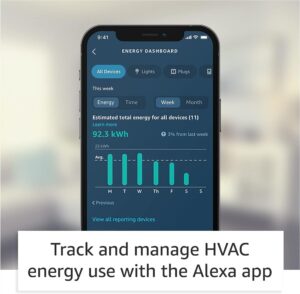
What to avoid when using the Amazon Smart Thermostat
Here are important things to avoid when using your Amazon Smart Thermostat to keep it safe, accurate, and long-lasting 👇
1. Avoid Incorrect Installation
- Don’t skip the C-wire — The thermostat needs a steady power supply; without it, it may restart, lose Wi-Fi connectivity, or fail to manage your HVAC system correctly.
- Don’t install on high-voltage systems (like 120–240V baseboard heaters); Compatible exclusively with 24V HVAC systems.
- Avoid wiring mistakes — Always mark and connect wires correctly during installation, or seek professional help if uncertain.
2. Avoid Poor Placement
- Avoid placing the thermostat in direct sunlight, near windows, or close to heat vents, as this may lead to inaccurate temperature readings.
- Keep the thermostat away from drafty spots or doors, which could cause unnecessary heating or cooling.
- Keep the thermostat uncovered to ensure proper airflow and accurate temperature sensing.
3. Avoid Moisture & Rough Handling
- Do not apply water or cleaning solutions directly to the screen or casing.
- Do not use rough materials, such as paper towels or coarse cloths, that might scratch the display.
- Keep the device away from steam or humid environments, like bathrooms or kitchens.
4. Avoid Ignoring Maintenance
- Always install firmware and app updates—they boost performance, fix issues, and enhance energy efficiency.
- Keep it connected to Wi-Fi; disconnecting for long periods may prevent remote control and smart features from working properly.
- Pay attention to filter reminders and HVAC service alerts—they help maintain system efficiency and reliability.
In conclusion, the Amazon Smart Thermostat offers an easy, affordable way to control your home’s temperature while saving energy. With Alexa integration, remote access, and automatic adjustments, it delivers comfort, convenience, and efficiency in one sleek, modern device — the perfect upgrade for any smart home.

