The Tapo 1080P Indoor Security Camera (C100, 4-Pack) is a flexible and practical tool for monitoring your home, whether you’re keeping track of your baby, pets, or general indoor activity. With sharp 1080p Full HD video, you can capture every detail clearly, day or night. Its infrared night vision ensures visibility even in low-light environments, providing constant peace of mind. Plug-and-play design makes these cameras easy to set up, offering reliable surveillance without any complicated installation.
Fitted with motion sensors and an integrated alarm, the Tapo camera notifies you instantly if any unusual activity is detected. You can get real-time alerts on your smartphone through the Tapo app, allowing you to react promptly to any event. Its two-way audio functionality lets you converse directly through the camera — whether calming a baby, calling your pet, or speaking to someone at home — no matter where you are.
The Tapo cameras offer versatile and reliable storage options, supporting both cloud-based storage and microSD card recording, so you can select the method that suits your needs best. They also integrate effortlessly with Alexa and Google Home, enabling convenient voice commands and seamless smart home connectivity. With the 4-pack, you get broad coverage for multiple rooms, making it a practical and cost-effective solution for families and pet owners seeking dependable, high-quality indoor surveillance.

Specification
Here are the key specifications for the Tapo C100 Indoor Security Camera:
Video & Image
- Resolution: 1080p Full HD (1920 × 1080)
- Image sensor: 1/3″ Progressive Scan CMOS
- Lens: Focal length ~3.15 mm, Aperture f/2.0
- Field of view: ~117° diagonal (98.8° horizontal; 53.5° vertical)
- Night vision: IR LED (850 nm) with visibility up to ~40 ft (12 m)
Audio, Storage & Detection
- Two‑way audio: built‑in microphone and speaker, noise cancellation supported
- Siren: ~91 dB (measured at 10 cm)
- Local storage: microSD card slot (supports up to 512 GB)
- Cloud storage: via Tapo Care subscription
- Detection: Motion detection, person detection, “baby‑cry” detection, custom activity zones
Network & Compatibility
- WiFi: IEEE 802.11 b/g/n on 2.4 GHz band only
- Smart assistant support: Works with Amazon Alexa & Google Assistant
- Encryption: 128‑bit AES with SSL/TLS; WPA/WPA2‑PSK for WiFi security
General & Power
- Power input: 100‑240 V AC (50/60 Hz), output 9 V DC 0.6 A
- Operating environment: 0 °C ~ 40 °C; Storage: ‑20 °C ~ 60 °C
- Dimensions: ~67.6 × 54.6 × 98.9 mm (≈2.66 × 2.15 × 3.89 in)
- Indoor use only (no outdoor weather sealing listed)

Key Features
Here are the key features of the Tapo C100 1080P Indoor Security Camera:
- 1080p Full HD video quality — Records crisp, high-definition video to give you a clear view of every moment.
- Advanced night vision — With built-in IR LEDs, the camera provides clear visibility up to about 30 ft (and up to 40 ft on some models) even in complete darkness.
- Motion detection & customizable activity zones — Get real-time notifications when motion, human activity, or baby-cry sounds are detected — with customizable zones for focused monitoring.
- Two‑way audio communication — The integrated mic and speaker allow two-way communication directly through the camera, no matter where you are.
- Alarm system (sound & light) — When motion or intrusion is detected, the camera activates an alarm to discourage intruders.
- Flexible storage options — Offers local recording through a microSD card (up to 128 GB or 512 GB on newer models) and optional cloud backup with a Tapo subscription..
- Privacy mode & customizable block zones — Pause recording or mask selected zones to maintain your personal privacy.
- Smart home integration — Compatible with voice assistants such as Amazon Alexa and Google Assistant for effortless, hands-free operation (varies by model/firmware).
- Easy setup & management — Built for easy plug-and-play indoor setup through the Tapo app, enabling remote viewing and playback.
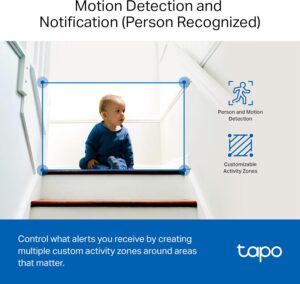
How to use the Tapo by TP-Link 1080P Indoor Security Camera for Baby Monitor
Here’s a step-by-step guide on how to use the Tapo 1080P Indoor Security Camera (C100, 4-Pack):
1. Setup & Installation
- Connect the camera to a power socket with the provided adapter. Suitable for indoor use only.
- Install the Tapo app (available on iOS and Android).
- Create a Tapo account or log in if you already have one.
- Use the Tapo app’s guided setup to add your cameras, typically by scanning the QR code and linking to a 2.4 GHz WiFi network.
2. Positioning & Mounting
- Position the camera on a level surface or attach it to a wall or ceiling using the included screws or brackets.
- Tilt or rotate the camera to ensure it captures the desired monitoring area.
- Make sure the camera is in WiFi range for uninterrupted live viewing.
3. Live Monitoring
- Launch the Tapo app to watch live footage instantly.
- Pinch or spread your fingers to zoom in and examine details.
- Enable two-way audio to communicate via the camera.
4. Motion Detection & Alerts
- Use the app to turn on motion alerts and define custom monitoring zones.
- Get instant alerts when the camera senses motion or a person.
- Turn on baby-cry alerts to keep track of your infant.
5. Recording & Storage
- Insert a microSD card (up to 512 GB supported) for local recording.
- With a Tapo Care subscription, you can store footage in the cloud for remote viewing and backup.
- View recorded videos anytime via the app, and save clips as needed.
6. Privacy & Smart Features
- Turn on privacy mode to pause surveillance temporarily.
- Works with Amazon Alexa and Google Assistant for hands-free voice operation.
- Modify features such as night vision, notifications, or siren activation through the app.

Tips suitable for the Tapo by TP-Link 1080P Indoor Security Camera for Baby Monitor
Here are some practical tips for using the Tapo 1080P Indoor Security Camera effectively, especially for baby monitoring, pets, or general home use:
1. Optimal Placement
- Baby monitoring: Place the camera high enough to capture a clear view of the crib while keeping it out of children’s reach. Tilt it slightly downward for optimal coverage.
- Pet monitoring: Position the camera in your pet’s favorite spots, such as near their bed or feeding area. Make sure it’s secure and won’t tip over.
- General surveillance: Monitor doors, corridors, and main living spaces where movement is frequent. Keep the camera away from direct sunlight through windows to minimize glare.
2. Lighting & Night Vision
- Maintain good lighting during the day for a clear view, while the camera’s infrared night vision covers darker conditions.
- Keep the camera away from strong lights or direct sunlight to maintain clear video quality.
3. Motion Detection & Alerts
- Adjust activity zones in the Tapo app to monitor key areas, such as your baby’s crib or your pet’s favorite spots.
- Fine-tune the sensitivity to prevent false alerts caused by shadows, fans, or cars passing by windows.
4. Audio & Communication
- Take advantage of the two-way audio to comfort your baby or call your pet from afar.
- Make sure the microphone and speaker aren’t blocked to maintain clear audio.
5. Storage & Cloud Backup
- Insert a microSD card to enable continuous local recording—perfect for tracking pet behavior or nighttime activity.
- Try Tapo Care cloud storage for secure off-site backups and convenient remote access.
6. Privacy & Safety
- Turn on privacy mode whenever you want the camera to stop recording.
- Keep the firmware in the Tapo app up to date to maintain the latest security features.
Cleaning Guide
Here’s a simple guide on how to clean the Tapo 1080P Indoor Security Camera (C100) safely and effectively:
1. Power Down
- Disconnect the camera from power before cleaning to prevent electrical shocks or damage.
2. Exterior Cleaning
- Use a soft, dry microfiber cloth to gently wipe the camera body.
- For tough spots, lightly moisten the cloth with water or a gentle, non-abrasive cleaner.
- Do not use strong chemicals, alcohol, or rough materials, as they may harm the finish or labels.
3. Lens Cleaning
- Gently clean the camera lens with a dry, clean microfiber cloth, moving in circular motions.
- If necessary, lightly moisten with a lens-safe cleaner, such as eyeglass solution.
- Do not spray any liquid directly onto the lens.
4. Avoid Moisture in Openings
- Keep water and cleaning solutions away from the microphone, speaker, and microSD slot to prevent electronic damage.
- Ensure the camera stays dry while cleaning.
5. Reassemble & Power Up
- After cleaning, make sure the camera is fully dry before reconnecting it to power.
- Inspect the lens and live feed to ensure clear video and proper camera operation.
What to avoid when using the Tapo by TP-Link 1080P Indoor Security Camera for Baby Monitor
Here’s a list of things to avoid when using the Tapo 1080P Indoor Security Camera (C100) to ensure safety, reliability, and optimal performance:
1. Improper Placement
- Keep the camera indoors; avoid placing it in rain, humid areas, or extreme temperatures.
- Do not aim the camera at bright lights, windows, or reflective surfaces to prevent glare and blurry video.
2. Power & Wiring Issues
- Avoid using damaged cables or adapters; always use the supplied plug-in adapter.
- Do not unplug the camera repeatedly during recording, as it can cause storage or firmware problems.
3. Storage Mistakes
- Only use a microSD card within the camera’s supported capacity (up to 512 GB).
- Don’t depend only on local storage; use Tapo Care cloud storage for off-site backup of important footage.
4. Tampering with Hardware
- Never open the camera or try to repair it yourself, as this will void the warranty.
- Do not block the lens, microphone, speaker, or IR sensors, as this can impair performance.
5. Privacy & Security Risks
- Never give your login details to anyone you don’t trust.
- Do not connect the camera to unsecured WiFi; always use WPA/WPA2 encryption.
- Never turn off firmware updates—up-to-date software safeguards against security risks.
In conclusion, the Tapo 1080P Indoor Security Camera (C100, 4-Pack) is a reliable and easy-to-use solution for monitoring babies, pets, or home activity. With 1080p HD video, night vision, motion detection, two-way audio, and flexible storage options, it delivers clear and secure surveillance. Its plug-and-play design, smart app controls, and compatibility with Alexa and Google Assistant make setup and daily use simple. Overall, the Tapo C100 provides peace of mind, convenience, and effective indoor monitoring for families and pet owners.

