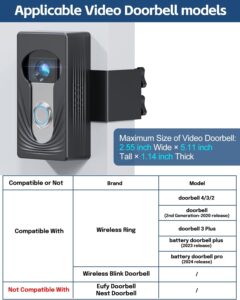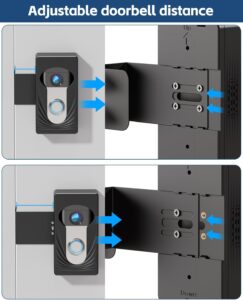The Anti-Theft Video Doorbell Bracket is a safe and practical option created for tenants and homeowners who wish to safeguard their smart doorbells without drilling or permanent fixtures. Designed to work with Ring and Blink Video Doorbell versions 1, 2, 3, 3 Plus, 4, and the 2020 model, this holder delivers a versatile fit that improves both protection and steadiness. Its stylish black finish integrates smoothly with most door frames, offering a subtle yet durable setup that preserves the appearance of your entrance.
Among its most prominent qualities is the theft-resistant latch, which secures your doorbell tightly and reduces the risk of interference or theft. Unlike traditional brackets, this mount operates without permanent hardware or wall impact, making it a smart choice for rental properties, condos, or users preferring a non-invasive option. The mount further ensures the doorbell stays balanced and properly adjusted, so the camera consistently provides the best range for recording, detecting motion, and enabling two-way conversations.
For greater flexibility, the bracket comes with an adjustable angle wedge, enabling users to fine-tune the viewing position to match their doorway. Whether you need to angle the camera slightly left, right, upward, or downward, this function guarantees your video doorbell captures the clearest perspective of guests and surrounding activity. Sturdy, simple to set up, and designed for popular Ring and Blink units, this theft-resistant mount is a valuable addition for improving both the security and performance of your smart home entrance.
Specifications
Here is an overview of the technical specifications for the Anti-Theft Video Doorbell Mount (Adjustable No-Drill Bracket) compatible with Ring and Blink devices. While some features can vary by brand, I’ll outline the general / published information to help you verify.
Feature Detail
Compatibility: Ring & Blink Video Doorbells — models 1, 2, 3, 3 Plus, 4, and newer releases (2020, 2023) are mentioned.
Material: Combination of ABS plastic + metal components.
Color: Black (At times offered with variations, presented in polished or satin surfaces.).
Door Thickness Supported Typical range: ~1.18 inches to ~2.20 inches (≈ 30 mm to 56 mm). One variant says slightly lower — about 0.9 in to 2.3 in.
Door Gap Requirement: At least ~0.06 inches (~1.5 mm) gap between door and frame is required in some descriptions to fit the clamp properly.
Weight: Around 12 ounces (~340 g) for some models.
Product Dimensions: About 6.45 × 3.00 × 1.57 inches (Length × width × depth).
Installation / Mounting Type: Drill-free setup: relies on a clamp or bracket that grips the door edge, sometimes supported by non-structural screws or fillers, but never requires boring holes through the door.
Special Features: Engineered to prevent interference with motion detection or the two-way audio function of the doorbell. Certain versions incorporate tilt brackets or wedge inserts to reposition the device, giving a clearer field of vision. This feature is frequently offered in comparable mounts, even if not highlighted in every product description.
Limitations / Warnings: This mount is only compatible with inward-opening doors and is not intended for outward-swing models. It is also not advised for use with reinforced security doors. Installation requires adequate clearance and proper door thickness for a secure fit.
Included Components At minimum: the bracket/mount, screws/fixing parts, sometimes “filling cotton” (to help fill door gap / cushion clamp).
Weight of Item: ~0.75 pounds (~340 g).
Here are the key features of that Anti-Theft No-Drill Mount/Wedge Adapter for Ring/Blink style video doorbells:
- Anti-Theft Design
- A guard that surrounds the doorbell to prevent removal.
- Adjustable fastening clips that press firmly against the door.
- No-Drill Installation
- Created to attach directly to the door, requiring no new holes. Perfect for lease properties or restricted settings.
- Makes use of brackets, clips, adhesives, and inserts to ensure a snug fit on the door.
- Adjustability
- Fits a range of door thicknesses (typically 0.6–2.3 inches on most models).
- Allows customization of the doorbell’s outward extension through an adjustable slider.
- May feature angle-mount wedges to position the doorbell for an improved field of view.
- Compatability
- Works with different generations of Ring doorbells (1 through 4) and Blink devices.
- Dimensional limits: doorbell must not exceed ~2.55″ W × ~5.11″ H × ~1.14″ D (for one model).
- Material & Durability
- Commonly constructed from ABS plastic with metal components in the bracket or clip for added durability.
- Engineered to keep the motion sensors and camera lens unobstructed by the bracket or housing.
- Suitability / Limitations
- Compatible only with inward-opening doors, not outward-opening.
- Certain versions are unsuitable for “security doors” such as reinforced metal, barred, mesh, or specialty designs.
- Requires adequate clearance between the door and frame for the clamp to secure correctly.
- Extras / Package Contents
- Most sets come complete with all necessary parts: housing or bracket, screws or padding, clips, and occasionally wedge inserts.
- Installation instructions included.
How to use the Wireless Anti-Theft Video Doorbell Mount Compatible with Ring/Blin
Here’s a simple step-by-step guide on how to use the Anti-Theft No-Drill Video Doorbell Mount with your Ring or Blink doorbell:
- Check Door & Doorbell Fit
- Measure your door thickness (should be within ~0.6 to 2.3 inches).
- Make sure the doorbell aligns with the mounting measurements. (usually ≤ 2.55″ W × 5.11″ H × 1.14″ D).
- Ensure the door opens to the inside and that there’s at least ~1.5 mm clearance at the frame.
- Assemble the Mount
- Remove the anti-theft bracket, wedge adapter (if provided), and any filler pads or cotton inserts.
- Place the doorbell into the mounting cradle, ensuring the camera, sensor, and mic remain unobstructed.
- If necessary, attach the wedge adapter to tilt the doorbell for improved coverage.
- Attach to Door
- Open the door and position the mount over its edge, ideally at eye height or just above.
- Tighten the clamp or slider so it grips securely to the door’s thickness.
- Place the included filler pads to prevent wobbling or door scratches.
- Secure in Place
- Tighten the integrated clip or pressure screws (they press against the door without drilling to secure the bracket).
- Ensure the mount stays secure and cannot be lifted or shifted once the door is closed.
- Power & Test the Doorbell
- Power the doorbell by installing batteries or connecting it per standard setup.
- Check the video stream, motion sensing, and two-way audio to ensure everything is clear.
- Modify the wedge angle or move the mount if the camera’s view is suboptimal.
- Lock & Use Daily
- Shut the door: closing it locks the mount in place, preventing removal without reopening.
- After this, your Ring/Blink doorbell operates as usual.
Tips:
- Avoid over-tightening the clamp, as excessive force can damage or mark the door.
- Do not push the doorbell into the mount if it feels tight.
- Regularly inspect the mount to make sure it remains secure.
 Tips suitable for the Wireless Anti-Theft Video Doorbell Mount Compatible with Ring/Blin
Tips suitable for the Wireless Anti-Theft Video Doorbell Mount Compatible with Ring/Blin
Here are some practical tips to help you get the best use and long life out of your Anti-Theft No-Drill Video Doorbell Mount:
Installation Tips
- Measure first: Verify your door’s thickness (0.6–2.3 in) and the doorbell dimensions before installing to ensure a proper fit.
- Clean the surface: Clean the door edge before mounting to ensure a secure hold and prevent scratches.
- Check door swing: Compatible only with inward-swinging doors; not suitable for outward-opening or reinforced security doors.
- Use padding: If provided, insert foam or filler pads to secure the mount and prevent damage to the door.
Usage Tips
- Test the angle: Use the included wedge, if available, to adjust the camera for better coverage of people and packages.
- Check sensors: Ensure the bracket doesn’t obstruct the motion sensors, microphone, or camera lens.
- Lock security: Once the door is closed, pull lightly on the mount to ensure it is securely locked.
- Avoid force: Avoid forcing the doorbell into the mount, as this may damage both the device and bracket
Maintenance Tips
- Inspect regularly: Check regularly that the clamp hasn’t shifted or loosened over time.
- Weather care: For outdoor exposure, clean the surface from time to time to avoid buildup of dust or water.
- Avoid harsh cleaners: Clean with a damp cloth only; avoid harsh chemicals or high-pressure water.
- Reposition when needed: Easily uninstall and reinstall when moving or painting; no drill marks remain.
Cleaning guide
Here’s a safe and simple guide on how to clean your Anti-Theft No-Drill Video Doorbell Mount so it stays in good shape without damaging the material or your doorbell:
Step-by-Step Cleaning
- Turn Off or Remove the Doorbell
- If you can, turn off or remove your Ring/Blink doorbell before cleaning to prevent accidental button presses or sensor interference.
- Dust First
- Wipe the mount with a soft, dry microfiber cloth to remove dust, cobwebs, or loose debris.
- In narrow areas, a soft brush (e.g., makeup or small paintbrush) cleans effectively.
- Wipe with Mild Solution
- Moisten a cloth using warm water and a small amount of mild dish soap.
- Gently clean the surface with a lightly moistened cloth, not a wet one.
- Rinse & Dry
- Rinse off soap by wiping again with a clean, lightly damp cloth using only water.
- Complete cleaning by drying with a soft, lint-free cloth to avoid water marks.
- Polish & Re-Check
- For mounts with plastic components, a dry microfiber cloth can quickly restore their shine.
- Verify that the clamp or wedge remains securely fastened after cleaning.
What to avoid while using the Wireless Anti-Theft Video Doorbell Mount Compatible with Ring/Blin
Here are the main things you should avoid when using your Anti-Theft No-Drill Video Doorbell Mount so it stays secure and doesn’t get damaged:
- Forcing the fit
- Avoid forcing the doorbell into the mount if it’s tight, as this may crack the holder or damage the device.
- Overtightening
- Do not overtighten screws or clamps; too much force may dent, scratch, or break the bracket.
- Wrong door type
- Not suitable for outward-opening, sliding, or heavy security/metal doors; the mount won’t secure and may be damaged.
- Ignoring door thickness limits
- If the door thickness falls outside the recommended range (typically 0.6–2.3 in), the mount may not hold securely.
- Leaving the anti-theft key unsecured (if your model uses one)
- Store it securely to prevent unauthorized removal of your doorbell.
- Blocking sensors
- Do not block the camera, microphone, or motion sensors with the mount; it may reduce performance.
- Exposing to harsh cleaning methods
- Do not use strong sprays, harsh chemicals, or abrasive pads, as they may damage the mount and device.
- Skipping periodic checks
- Inspect the mount from time to time to ensure clamps remain tight and video remains aligned.
In conclusion, the Anti-Theft No-Drill Video Doorbell Mount offers a secure, renter-friendly way to install and protect Ring or Blink doorbells. It combines easy, drill-free setup with anti-theft protection and adjustable angles, making it ideal for apartments or inward-opening doors. While not as robust as permanent mounts, it provides a reliable balance of security, flexibility, and convenience.