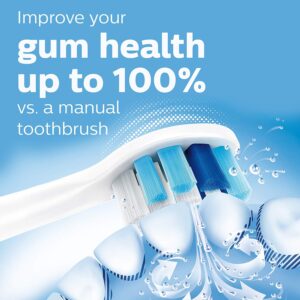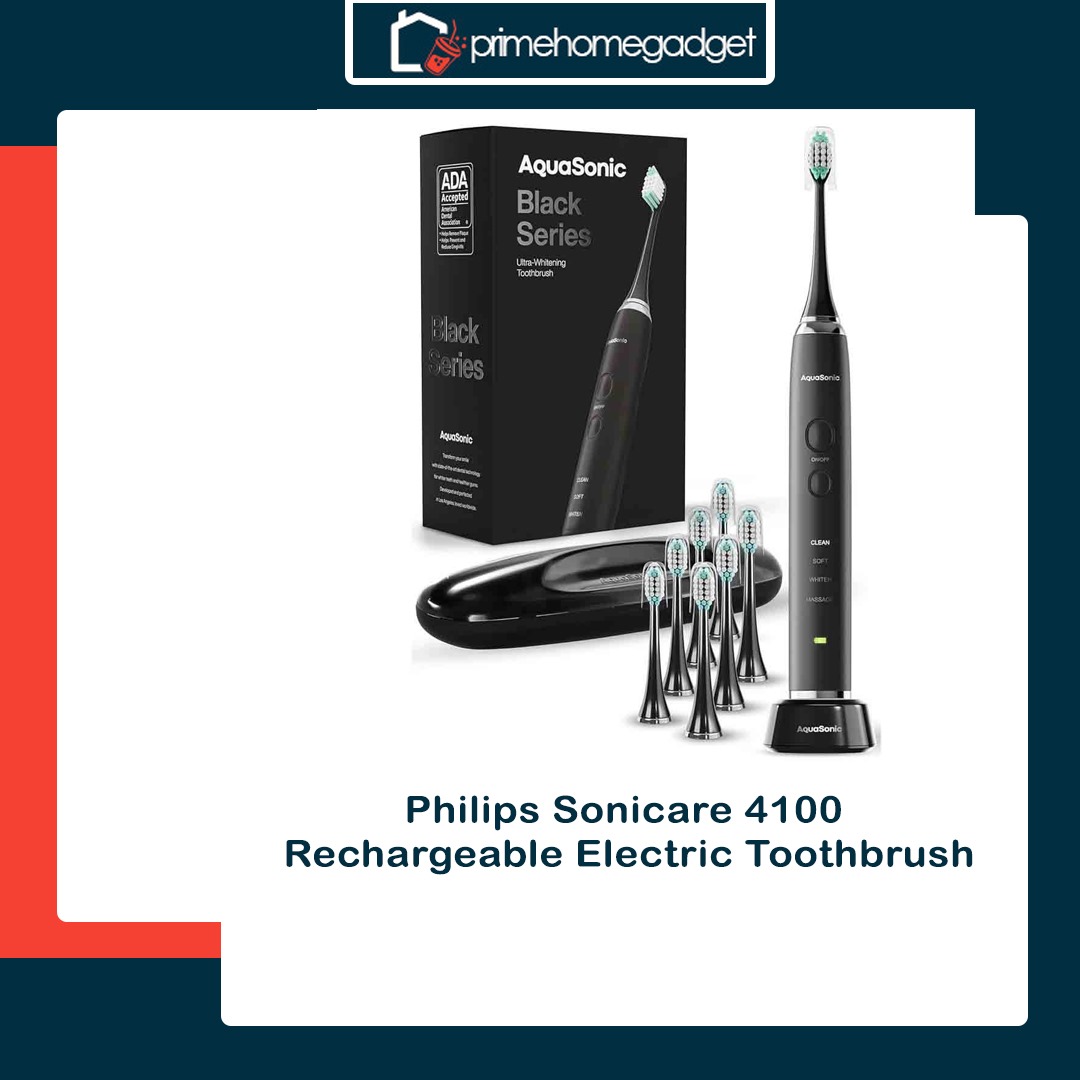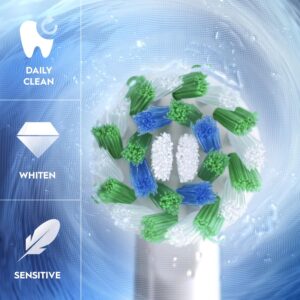The Philips Sonicare ProtectiveClean 5300 (HX6423/34) is a versatile electric toothbrush crafted to deliver powerful plaque removal while providing gentle protection for the gums. It uses Sonicare’s advanced sonic cleaning technology (up to 62,000 brush strokes per minute) to loosen and sweep away plaque, and is said to enhance gum health by up to 100% compared to a manual toothbrush. A key protective feature is the integrated pressure sensor: when excessive force is applied, the handle delivers a soft vibration as a reminder, helping to safeguard enamel and gum tissue.
In terms of flexibility, the 5300 provides three brushing modes — Clean (for daily cleaning), White (to reduce surface discoloration), and Gum Care (a milder setting with a gentle massage) — making it suitable for a range of oral health needs. To support a structured brushing routine, it includes a SmartTimer that guarantees the recommended 2-minute duration, along with a QuadPacer that cues every 30 seconds to shift areas of the mouth. It also integrates BrushSync technology, which monitors brush head wear and notifies you with a light and tone when replacement is needed.
The HX6423/34 bundle comes with two extra brush heads and a durable travel case, while its design accommodates universal voltage (110–220 V) for ease of use abroad. A single charge delivers up to two weeks of brushing with typical twice-daily use, making it highly travel-friendly without requiring frequent recharging. Many users regard it as a dependable mid-range toothbrush, offering essential functions like the timer, QuadPacer, and pressure sensor in a sturdy design without stepping into the high-cost premium bracket.
Specification
Here are the key specifications for the Philips Sonicare ProtectiveClean 5300 (Model HX6423/34):
Technical / Power / Battery
- Voltage: 110 – 220 V (universal)
- Battery type: Rechargeable Lithium-ion
- Operating time (full to empty): Up to 2 weeks (based on two uses per day)
Cleaning / Performance / Features
- Brushing speed: up to ~62,000 brush movements per minute
- Cleaning modes: 3 modes — Clean, White, Gum Care
- Timers: SmartTimer (2-minute full brushing) + QuadPacer (30-second intervals for mouth quadrants)
- Pressure sensor / feedback: The handle gives a soft shake to caution against over-brushing pressure.
- BrushSync / replacement reminder: Monitors brush head wear and signals replacement with a light and sound alert.
Design / Accessories / Other Details
- Color / finish: Black
- Handle design: Slim ergonomic style, click-on brush heads
- Items included:
• 1 handle (ProtectiveClean 5300)
• 1 × G2 Optimal Gum Care brush head + 2 × W2 / Optimal White brush heads
• 1 travel case
• 1 charger / charging base - Warranty: 2-year limited warranty
Key features
Here are the key features of the Philips Sonicare ProtectiveClean 5300 (HX6423/34):
- Pressure sensor / feedback — The brush handle gives a soft vibration when excessive force is used, helping to shield gums and enamel from damage caused by over-brushing.
- Three cleaning modes — Clean (for everyday brushing), White (to reduce surface discoloration), and Gum Care (a mild mode with gentle gum massage).
- Smart timers — Features a SmartTimer to guarantee the dentist-recommended 2-minute brushing, along with a QuadPacer that beeps every 30 seconds to guide you to the next section of your mouth.
- BrushSync / replacement reminder —The handle and brush head interact through a built-in chip to track usage, with a light and sound alert when it’s time for a replacement.
- High speed sonic action — Delivers up to 62,000 strokes per minute, combining pulsating and sweeping motions for thorough plaque removal.
- Improved gum health & whitening — Reported to enhance gum health by as much as 100% compared to a manual toothbrush, while the White mode (with the W2 head) helps lift surface stains in roughly one week.
- Safe on dental work / gentle design — Compatible with braces, crowns, veneers, fillings, and similar dental work.
- Long battery life & travel usage — Runs for as long as 2 weeks per full charge (with standard twice-daily brushing) and comes with a travel case for easy carrying.
- Universal voltage — Compatible with 110–220 V, allowing worldwide use while on the go.
 How to use the Philips Sonicare ProtectiveClean 5300 Rechargeable Electric Toothbrush
How to use the Philips Sonicare ProtectiveClean 5300 Rechargeable Electric Toothbrush
Here’s a clear, step-by-step guide on how to use the Philips Sonicare ProtectiveClean 5300 (HX6423/34):
- Preparing the toothbrush
- Fit one of the supplied Sonicare brush heads onto the handle with a firm push until locked in place.
- Moisten the bristles and place a pea-sized dab of toothpaste on them..
- Position the brush head on your teeth at a gentle 45° tilt toward the gumline.
- Brushing process
- Turn on the toothbrush by pressing the power button.
- Select a brushing mode (Clean, White, or Gum Care) by pressing the mode button before starting.
- Move the brush head softly across teeth and gums. Avoid scrubbing — allow the sonic action and bristles to handle the cleaning.
- Follow the QuadPacer (30-second reminders) to change mouth quadrants, and brush until the SmartTimer ends at 2 minutes, marking a full session.
- If the handle changes vibration while brushing, it’s the pressure sensor signaling you to lighten your brushing force.
- After brushing
- Switch off the handle and detach the brush head.
- Rinse the brush head well under running water and allow it to dry naturally.
- Clean the handle using a moistened cloth, then dry it fully before docking it on the charger.
- Keep the brush in its travel case while away from home, and place it on the charging base when required (one charge provides up to 2 weeks of use).
Tips suitable for the Philips Sonicare ProtectiveClean 5300 Rechargeable Electric Toothbrush
Here are some useful tips for getting the best results from your Philips Sonicare ProtectiveClean 5300:
- Replace brush heads regularly: Follow the BrushSync replacement alert — usually every 3 months, or earlier if the bristles look worn. New bristles provide optimal cleaning.
- Let the brush do the work: Use gentle pressure and move the toothbrush gradually over your teeth and gums. Excess force may lessen cleaning and activate the pressure sensor.
- Follow the timers: Rely on the QuadPacer to guide you through each of the four mouth sections, and brush until the SmartTimer completes 2 minutes for full coverage.
- Select the right mode: Select “Clean” for routine brushing, “White” to minimize surface discoloration, and “Gum Care” for a softer clean or gum massage.
- Keep the handle dry: After use, dry the handle before docking it on the charger to avoid moisture damage and prolong its life.
- Travel smart: Store the toothbrush and brush heads in the provided travel case for hygiene on the go. Fully charge beforehand, as the battery runs up to 2 weeks.
- Safe with dental work: This toothbrush can be used with braces, crowns, fillings, and veneers, though softer modes are recommended for sensitive spots.
Here’s a simple guide on how to clean and care for your Philips Sonicare ProtectiveClean 5300 so it stays hygienic and lasts longer:
- After each use
- Detach the brush head and rinse it well under warm tap water.
- Rinse the top of the handle (connection point) to clear away toothpaste residue.
- Remove excess moisture and allow both parts to dry naturally in a standing position.
- Daily / routine cleaning
- Clean the handle using a soft, moistened cloth. Do not immerse or allow water into the charging port.
- Ensure the handle is completely dry before returning it to the charger.
- Weekly deep cleaning
- Immerse the brush head in a solution of water and gentle antibacterial mouthwash (or denture cleaner) for 5 minutes, then rinse well.
- Inspect the charging base and travel case for residue or dampness, and clean them with a moist cloth.
- Long-term care
- Change the brush head every 3 months, or sooner if BrushSync signals.
- Keep the charger and toothbrush handle clear of puddles or standing water to prevent electrical hazards.
- Keep the toothbrush in the supplied travel case when idle, especially while traveling, to maintain cleanliness and protection.
What to avoid when using the Philips Sonicare ProtectiveClean 5300 Rechargeable Electric Toothbrush
Here are some important things to avoid when using the Philips Sonicare ProtectiveClean 5300:
- Don’t press too hard: Applying too much force can damage enamel and gums. The pressure sensor alerts you when pressure is excessive.
- Avoid scrubbing motions: Let the brush do the work with its sonic action; scrubbing manually can reduce results and harm gums.
- Don’t use worn or frayed brush heads: Worn bristles are less effective and can scratch teeth. Replace every 3 months or when BrushSync signals.
- Keep liquids away from the charger: Never submerge the handle, charger, or travel case, and keep the base away from moisture.
- Don’t use abrasive cleaners: Strong chemicals, bleach, or abrasive pads may harm the toothbrush and case.
- Avoid skipping timer cycles: Brushing for less than the recommended time or skipping the QuadPacer intervals lowers cleaning effectiveness.
- Don’t store wet in the travel case: Make sure both the brush head and handle are fully dry prior to storage to avoid mold growth.
In conclusion, the Philips Sonicare ProtectiveClean 5300 is a well-rounded electric toothbrush that combines effective cleaning with gentle care. Its multiple modes, timers, and pressure sensor support healthier brushing habits, while BrushSync, long battery life, and a travel case add convenience. With proper use and care, it delivers cleaner teeth, healthier gums, and a brighter smile in a reliable, travel-friendly design.