The RTH9585WF1004 provides a stylish, contemporary smart thermostat solution featuring a vivid color touchscreen and Wi-Fi access. You can control the temperature remotely through the Honeywell Home app, monitor live weather conditions, and receive notifications for things like extreme indoor/outdoor temperatures or filter replacement. The touchscreen supports custom color themes, allowing it to complement your home décor, adding a touch of personalization.
In terms of scheduling and efficiency, this thermostat offers 7-day programmable settings, allowing you to assign different temperatures for various times or days. This helps maximize comfort while minimizing energy consumption when full heating or cooling isn’t required. It also holds ENERGY STAR® certification, meeting recognized efficiency standards and including features such as humidity and temperature monitoring and external temperature sensing. Essentially, it functions as a smart system that learns your routines through Smart Response technology, reducing unnecessary energy use.
Regarding installation and system compatibility, ensure your HVAC setup supports this model—it’s designed for 24-volt low-voltage systems such as typical forced air, heat pumps, oil, or gas systems. It is not suitable for 120/240 V line-voltage baseboard heating, so that’s an important consideration before purchasing. Additionally, a C-wire (common wire) is required for full Wi-Fi and smart functionality. For those who travel or own secondary properties, the remote control and flexible scheduling make this thermostat especially convenient, offering comfort and energy savings whether you’re home or away.
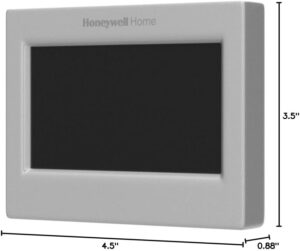
Specification
Here are the key specifications for the Honeywell Home RTH9585WF1004 Wi‑Fi Smart Color Thermostat (7‑Day Programmable, Touch Screen, ENERGY STAR®, Alexa‑Ready, Gray) — good to have on hand before installation:
Core Specifications
- Model: RTH9585WF1004 (also shown as RTH9585WF / RTH9585WF1004/U)
- Dimensions: 4.5 in (W) × 3.5 in (H) × 0.8 in (D)
- Power / System Requirements:
- Requires 24 VAC low‑voltage systems (typical for forced air, heat pump, oil/gas, hydronic) — not compatible with line‑voltage (120/240 V) electric baseboard heat systems.
- A “C‑wire” (common wire) is required to power the Wi‑Fi features.
Features & Connectivity
- Wireless network access (2.4 GHz, 802.11b/g/n) allowing remote management via the mobile app.
- Vibrant, customizable touchscreen display — adjust the screen colors to complement your interior design.
- 7-day customizable schedule — set different temperatures for each day of the week.
- Smart response/learning features + alerts:
- Smart Response technology predicts your heating and cooling requirements.
- Notifications for filter replacement and extreme indoor/outdoor temperatures
- ENERGY STAR® Certified: Low standby power of 0.93 W; features demand-response, outdoor temperature sensing, and humidity monitoring.
- Voice / Smart‑Home Compatibility: Works with Amazon Alexa / Google Assistant / SmartThings (dependent on hub) via app/voice control.
Wiring & System Compatibility Details
- Compatible with single-stage or dual-stage heating and cooling systems, including heat pumps with electric backup.
- Terminal ratings: For example, W‑O/B, W2 (Aux/E), Y cooling, Y2 cooling — 20‑30 Vac, 1.0 A max; G (fan) 20‑30 Vac, 0.5 A max.
- Not compatible with: Millivolt setups (such as older gas fireplaces) or 120/240 V high-voltage electric baseboard systems, unless a proper wiring adapter is installed.

Key Features
Here are the key features of the Honeywell Home RTH9585WF1004 Wi‑Fi Smart Color Thermostat:
- Wi‑Fi Connectivity & Remote Control: This thermostat links to your home Wi-Fi, allowing you to adjust temperature, schedules, and settings from your smartphone or tablet, whether at home or away.
- Color Touchscreen Display: Features a vibrant full-color touchscreen that can be personalized (background colors) to complement your décor and ensure easy operation.
- 7‑Day Programmable Scheduling: The thermostat allows 7-day programming with adjustable time slots and temperatures, offering flexibility to fit your schedule while conserving energy.
- Smart Response Learning Technology: The thermostat adapts to your HVAC system’s patterns (heating/cooling response times) and adjusts automatically to reach your desired temperature on time, instead of turning on at the last moment.
- ENERGY STAR® Certified & Energy Saving Features: It complies with ENERGY STAR® guidelines, includes features such as outdoor temperature monitoring and humidity tracking, and supports utility demand-response programs.
- Smart Home & Voice Assistant Compatibility: Compatible with voice assistants such as Amazon Alexa and Google Assistant, and integrates with smart home platforms (e.g., SmartThings) for voice or app control.
- On‑Screen & App‑Based Alerts/Monitor: It sends notifications for filter replacements, extreme indoor or outdoor temperatures, and offers a user-friendly on-screen menu with app-based diagnostics and support.
- Full‑Featured Compatibility (Low‑Voltage Systems): Intended for 24 VAC low-voltage HVAC systems (forced air, heat pumps, oil/gas, hydronic) and requires a C-wire; not suitable for 120/240 V line-voltage baseboard heaters.

How to use the Honeywell Home Wi-Fi Smart Color Thermostat
Here’s a clear step-by-step guide on how to use the Honeywell Home RTH9585WF1004 Wi‑Fi Smart Color Thermostat:
1. Installation & Power On
- Verify that your HVAC system supports 24 VAC low-voltage operation. A C-wire is necessary for Wi-Fi features.
- Switch off the power to your HVAC system before wiring.
- Attach the thermostat wires following the provided wiring diagram.
- Attach the thermostat to the wall plate and turn the power back on. The touchscreen will light up and show the welcome/setup screen.
2. Connect to Wi-Fi
- Put on the thermostat touchscreen, select Wi-Fi Setup.
- Select your home Wi-Fi network and enter your password.
- Download the Honeywell Home app on your smartphone (iOS or Android).
- Follow the instructions in the app to connect your thermostat to your account for remote management, scheduling, and notifications.
3. Set Up Schedule
- Set your desired temperatures throughout the day using the week-long programmable schedule.
- Each day can be programmed separately, or schedules can be duplicated across multiple days.
- The thermostat will self-adjust heating and cooling based on your set schedule.
4. Using the Touchscreen
- Tap the screen to adjust temperature manually anytime.
- Navigate menus to adjust settings, system modes (Heat, Cool, Auto, Off), fan operation, alerts, and display preferences.
- Adjust the display color to complement your home décor.
5. Smart Features
- Smart Response Technology: The thermostat adapts to how long your system takes to reach the desired temperature and optimizes operation to achieve it efficiently.
- Alerts: Get notifications for filter changes, temperature extremes, and connectivity issues on the touchscreen and through the app.
- Voice Control: When connected to Alexa, Google Assistant, or SmartThings, you can adjust the temperature using voice commands.
6. Energy Saving Tips
- Leverage the scheduling function to save energy while you’re away or asleep.
- Turn on smart notifications to maintain peak system performance and receive maintenance reminders.
- Use the Honeywell Home app to view energy reports and monitor consumption and savings.

Tips suitable for the Honeywell Home Wi-Fi Smart Color Thermostat
Here are some practical tips to get the most out of your Honeywell Home RTH9585WF1004 Wi‑Fi Smart Color Thermostat:
1. Optimize Your Schedule
- Leverage the 7-day programmable feature to schedule temperatures according to your daily routine.
- Reduce heating or cooling when you’re away or asleep to conserve energy, and increase it shortly before returning for comfort.
2. Take Advantage of Smart Response
- Let the thermostat observe your HVAC system’s patterns. Over several weeks, it will adjust heating and cooling to hit your desired temperature on time.
3. Monitor Energy Usage
- Monitor energy usage and gain savings insights via the Honeywell Home app.
- Minor changes to temperature settings can result in significant energy savings.
4. Set Alerts
- Activate notifications for filter replacements and temperature extremes to safeguard your system and ensure indoor comfort.
- Monitor the app frequently for alerts to avoid unnecessary strain or reduced efficiency.
5. Use Voice Control
- Connect the thermostat to Alexa, Google Assistant, or SmartThings for voice-activated control.
- Voice commands such as “Set living room to 72°F” allow for quicker and easier temperature changes.
6. Maintain the Thermostat
- Maintain a clean, dust-free touchscreen for precise readings and seamless operation.
- Periodically verify your Wi-Fi connection to maintain dependable remote access.
7. Customize the Display
- Change screen colors and brightness to match your home décor and improve visibility.
- Enable sleep or night mode to dim the display during nighttime hours.

Cleaning Guide
Here’s a safe and effective guide on how to clean your Honeywell Home RTH9585WF1004 Wi‑Fi Smart Color Thermostat:
1. Power Off
- Power down your HVAC system or set the thermostat to “Off” before cleaning to avoid unintended adjustments.
- If convenient, detach the thermostat from the wall plate for easier cleaning access.
2. Use a Soft Cloth
- Clean the screen and body with a soft, lint-free or microfiber cloth.
- Do not use rough fabrics or scrubbing pads that could leave scratches on the display.
3. Dampen Lightly (Optional)
- For tougher marks, lightly moisten the cloth with water or 70% isopropyl alcohol.
- Avoid spraying liquids directly onto the thermostat — excess moisture may harm internal components.
4. Gently Wipe
- Gently clean the screen and edges using circular motions to lift fingerprints, dust, and grime.
- Quickly dry the surface with a clean microfiber cloth to avoid streaking.
5. Avoid Harsh Chemicals
- Avoid using ammonia, bleach, or glass cleaners — they may harm the touchscreen and plastic housing.
6. Reattach & Power On
- If you removed it, reattach the thermostat securely to the wall plate.
- Power the HVAC system back on and verify that the thermostat is operating correctly.

What to avoid when using the Honeywell Home Wi-Fi Smart Color Thermostat
Here’s a guide on what to avoid when using the Honeywell Home RTH9585WF1004 Wi‑Fi Smart Color Thermostat to ensure safety, accuracy, and longevity:
1. Avoid Direct Exposure to Moisture
- Avoid installing the thermostat close to sinks, showers, or other high-humidity areas.
- Do not spray liquids directly onto the touchscreen — excess moisture may harm the internal circuitry.
2. Avoid Extreme Temperatures
- Avoid placing the thermostat in direct sunlight or areas with extreme temperatures.
- Very high or low temperatures can impact sensor precision and overall system efficiency.
3. Avoid Dusty or Dirty Environments
- Keep the thermostat away from dust, dirt, and grease.
- Accumulated dust on the display or sensors can interfere with temperature accuracy and touch sensitivity.
4. Avoid Frequent Resetting
- Avoid resetting the thermostat too often — repeated resets may delete schedules, Wi-Fi details, and system learning data.
5. Avoid Incompatible Systems
- Avoid installing on 120/240 V line-voltage or millivolt systems unless an appropriate adapter is used.
- Make sure your heating and cooling system supports 24 VAC low-voltage control.
6. Avoid Blocking the Thermostat
- Avoid installing the thermostat behind doors, curtains, or furniture.
- Ensure proper airflow around the thermostat for accurate temperature readings.
7. Avoid Neglecting Updates
- Keep your thermostat up to date using the Honeywell Home app — updates boost performance, resolve issues, and ensure stable Wi-Fi.
In conclusion, the Honeywell Home RTH9585WF1004 is a smart, energy-efficient thermostat with a customizable color touchscreen, 7-day programmable schedule, and Wi‑Fi/voice assistant compatibility. It enhances comfort, saves energy, and adapts to your lifestyle, making it a reliable and stylish choice for modern homes.

