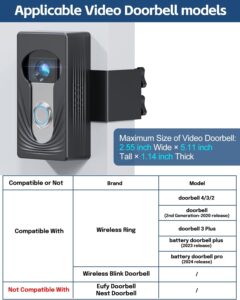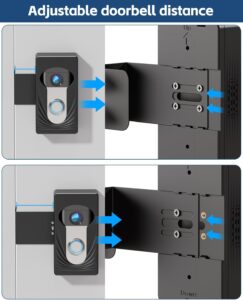The Wireless Video Doorbell Holder for Ring/Blink is an innovative add-on crafted to deliver extra protection and ease for households. Suitable for Ring 4, 3, 2, and 1 versions, this bracket guarantees a firm and reliable placement of your video doorbell without requiring screws or lasting alterations. Its polished black coating matches most house exteriors, blending naturally while keeping the unit firmly secured. Whether you reside in a flat, lease, or home where drilling isn’t possible, this drill-free mount provides a convenient and tenant-friendly choice.
Engineered for long-lasting strength, the mount is equipped with a dual-screw locking mechanism that boosts steadiness and minimizes the chances of theft or interference. In contrast to adhesive-mounted alternatives, this structure keeps your video doorbell tightly fastened, even with daily use or exposure to the elements. The security-focused design offers reassurance, safeguarding your investment in smart home protection. It’s an ideal option for homeowners who want to reinforce doorbell security while retaining simple access for charging or repositioning.
Setup is fast and hassle-free, with no need for expert equipment or technical assistance. Just slide your Ring or Blink video doorbell into the bracket and lock it in using the twin screws for a stable grip. The practical design also makes removal simple whenever needed, allowing you to move or upgrade your device without causing damage. This holder delivers the perfect mix of style, security, and practicality, making it an essential add-on for enhancing your home’s protection system.
Specifications
- Product Type: Wireless Video Doorbell Mount (Camera Holder)
- Compatibility: Ring Video Doorbell 4/3/2/1, Blink doorbells
- Installation Method: Drill-free setup with dual-screw fastening
- Color: Black
- Material: Long-lasting ABS polymer with reinforced build
- Mounting Style: Anti-theft camera holder (doorbell not included)
- Dimensions: Approx. 5.9 x 3.1 x 1.6 inches (may vary slightly by model fit)
- Weight: Lightweight, approx. 6–8 ounces
- Package Includes: 1 x Video Doorbell Mount, installation screws, user guide
- Special Features: Tamper-proof design, ideal for tenants, simple to install and detach
Key features
Here are the Key Features of the Wireless Video Doorbell Mount:
- Universal Compatibility: Crafted to accommodate Ring Doorbell versions 4/3/2/1 and Blink devices for flexible compatibility.
- No-Drill Installation: Ideal for tenants or anyone avoiding wall damage; quick setup with no tools or lasting changes.
- Anti-Theft Design: Fitted with a dual-screw fastening mechanism that firmly holds the doorbell and deters theft or interference.
- Durable Build: Crafted from premium ABS plastic that endures outdoor elements while keeping a stylish, contemporary look.
- Easy Access: Enables easy mounting and detachment of the doorbell for recharging or relocation when required.
- Stylish Finish: Sleek black finish integrates smoothly with most doorbell units and façades for a polished, modern appearance.
How to use the Wireless Video Doorbell Mount for Ring/Blink
Here’s a clear step by step guide on how to use the Wireless Video Doorbell Mount:
- Prepare the Mount: Open the package and confirm that all components (holder, screws, and manual) are present and prepared.
- Insert the Doorbell: Insert your Ring or Blink video doorbell (models 4/3/2/1) into the bracket until it sits securely.
- Secure with Screws: Tighten the dual-screw fastening system to secure the doorbell firmly, eliminating shakes and deterring theft or interference.
- Position the Mount: Position the mount on your chosen surface (wall, frame, or doorway panel) without drilling, then tilt it to ensure the camera covers your entry clearly.
- Tighten and Check: Make sure the screws are fully fastened and the doorbell is stable. Check the video stream to verify correct positioning
- Easy Removal: To recharge or move your device, just unscrew slightly, remove the doorbell, and reattach once prepared.
Tips suitable for the Wireless Video Doorbell Mount for Ring/Blink
Here are some Tips for Best Results for the Wireless Video Doorbell Mount:
- Choose a Stable Surface: Set the mount on a level, sturdy surface to keep your doorbell properly aligned and steady.
- Check Wi-Fi Signal: Place the mount where Wi-Fi signal strength is strong to ensure smooth, uninterrupted performance.
- Avoid Over-Tightening: Fasten the dual screws tightly, yet not excessively, as too much pressure could damage the mount or doorbell.
- Test the View Angle: Once installed, review the live stream to ensure the camera frames the intended area, and realign if needed.
- Keep It Clean: Gently clean the mount from time to time with a soft, dry cloth to stop dust accumulation and keep the lens unobstructed.
- Remove for Charging: For battery-operated doorbells, don’t forget to detach the unit with the screw mechanism whenever charging is required.
- Protect from Extreme Weather: Even with its durability, do not position the mount under constant rain or direct heat to preserve longevity.
Cleaning guide
Here’s a clear guide on how to clean the Wireless Video Doorbell Mount:
- Power Off and Remove: For battery-operated models, power down or detach the doorbell before cleaning to avoid unintentional activation or moisture contact.
- Dust the Surface: Clean the mount and nearby surfaces with a gentle, dry microfiber cloth to remove dust, dirt, and particles.
- Spot Clean: For stubborn stains, lightly moisten the cloth with water or gentle soap and wipe cautiously, keeping moisture minimal.
- Dry Thoroughly: After wiping, follow up with a dry fabric to clear any dampness and prevent residue or water exposure.
- Avoid Harsh Chemicals: Avoid using bleach, harsh chemicals, or abrasive agents, as they can damage or fade the ABS plastic.
What to avoid when using the Wireless Video Doorbell Mount for Ring/Blink
Here’s what to avoid when using the Wireless Video Doorbell Mount:
- Do Not Drill: This mount is intended for tool-free use; do not drill into it or the surface, as this could weaken the design and negate its function.
- Avoid Over-Tightening Screws: Excessive tightening of the double screws can damage the plastic and make detaching the doorbell harder.
- Keep Away from Harsh Chemicals: Do not use bleach, alcohol, or harsh scrubbing agents, as they may harm the surface and reduce durability.
- Do Not Force the Doorbell: Pushing the doorbell into a misaligned mount may damage the device or crack the holder. Always fit it carefully and evenly.
- Avoid Extreme Conditions: Extended exposure to strong sunlight, heavy rainfall, or extreme temperatures can gradually weaken the mount.
- Don’t Leave Loose: Make sure the mount and screws are tightly fastened; a loose setup may cause the doorbell to wobble, altering camera angles.
- Avoid Blocking Sensors: When installing, avoid placing the mount in a way that blocks the camera, microphone, or motion detectors.
In conclusion, the Wireless Video Doorbell Mount is a durable, no-drill, and renter-friendly solution that securely holds Ring or Blink doorbells in place. With its anti-theft double screw design, sleek black finish, and easy installation, it offers convenience, protection, and long-lasting reliability for enhancing home security.