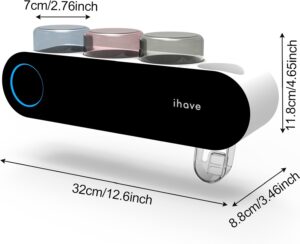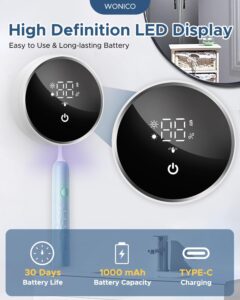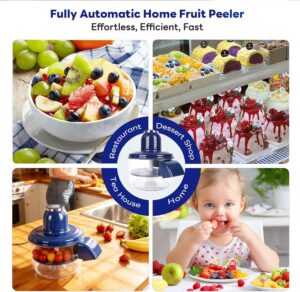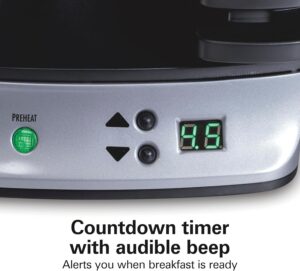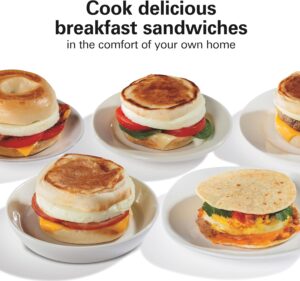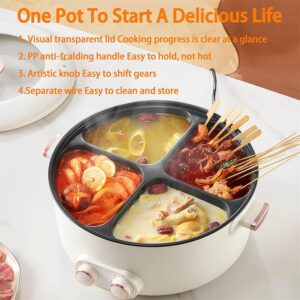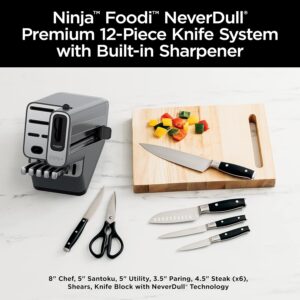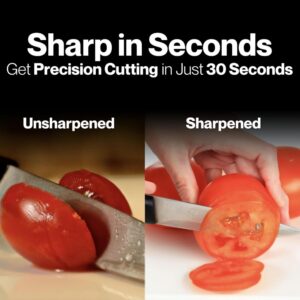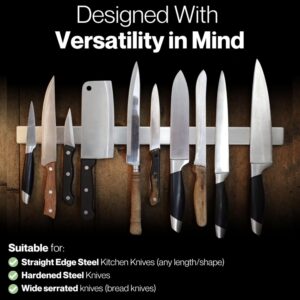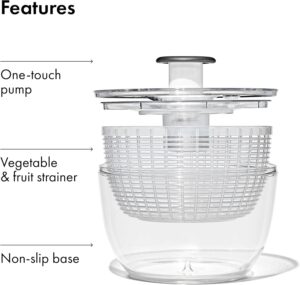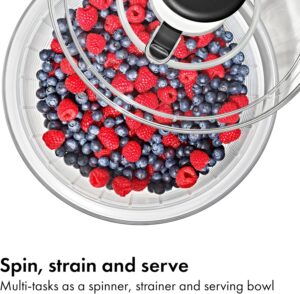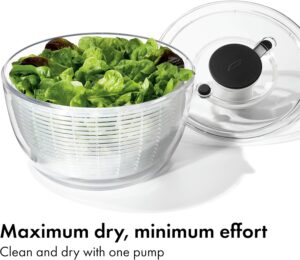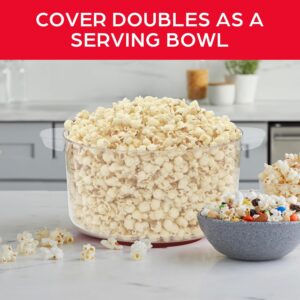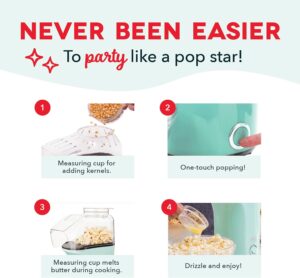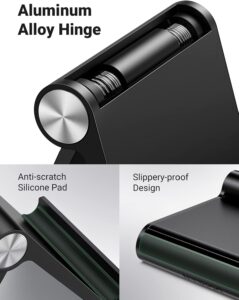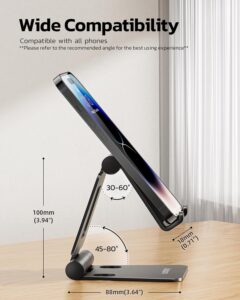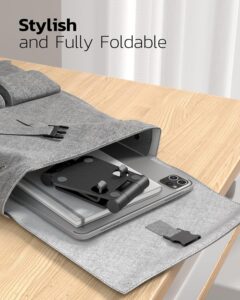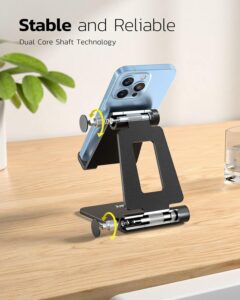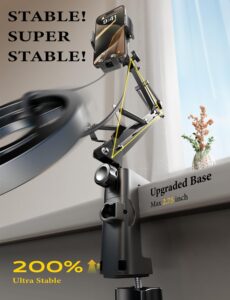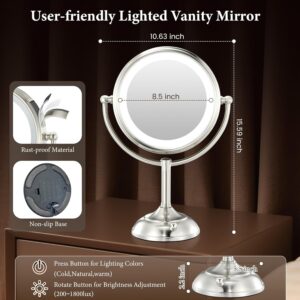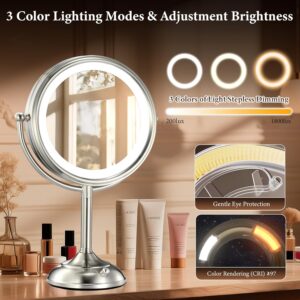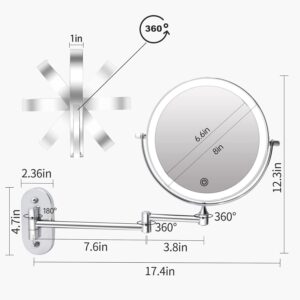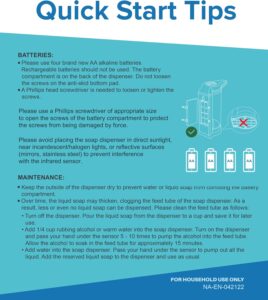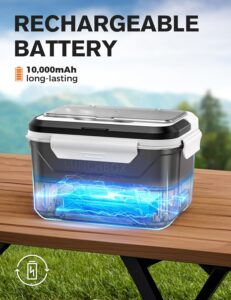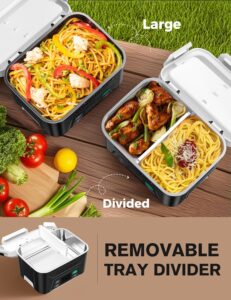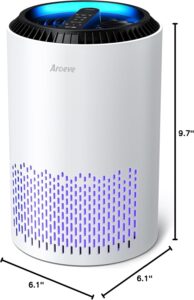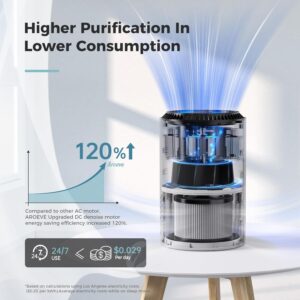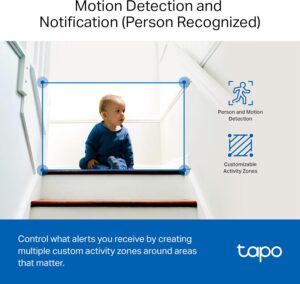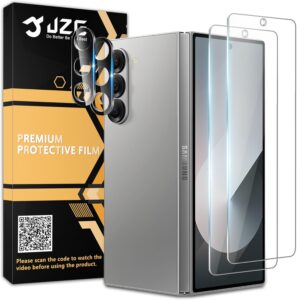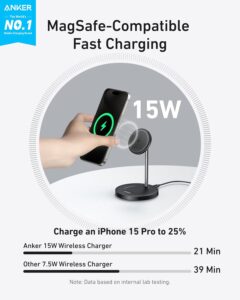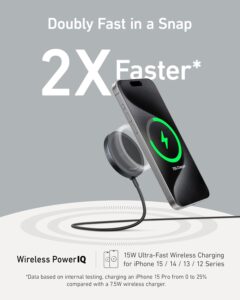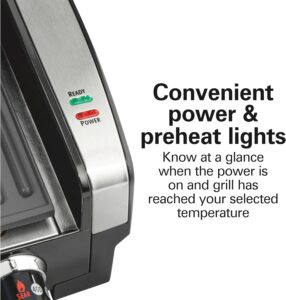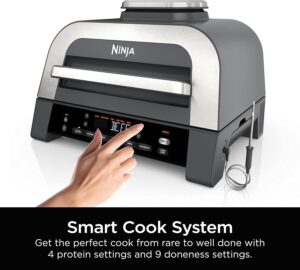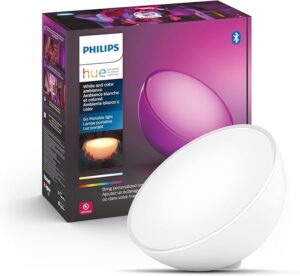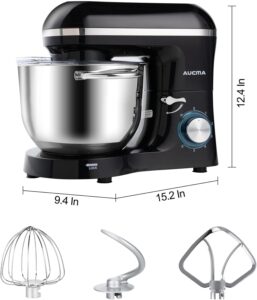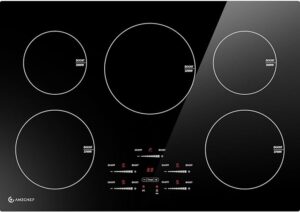Your refrigerator just told your oven what to cook for dinner. Your coffee machine knows you had a rough night and automatically brewed your espresso a bit stronger this morning. And that countertop oven? It’s currently air-frying, baking, and dehydrating three different dishes simultaneously while you’re still in your pajamas.
Here’s what’s wild: we’re not talking about futuristic concepts anymore. These luxury smart kitchen appliances are sitting in real kitchens right now, quietly revolutionizing how families cook, eat, and live. The Smart Appliances market hit $68.7 billion this year, and honestly? That number makes perfect sense once you see what these devices can actually do.
I’ll be straight with you. Six months ago, I thought smart kitchens were just overpriced tech flexing for people with too much money and too little cooking sense. Then I spent time with families actually using these appliances daily. The single mom who meal-preps for the week in half the time. The elderly couple managing dietary restrictions with ease. The busy professional who comes home to a perfectly cooked dinner that started cooking itself at exactly the right moment.
These aren’t gadgets. They’re genuine life-changers that happen to look absolutely stunning on your countertop.
Let’s explore the ten smart kitchen appliances that are redefining what it means to have a luxury kitchen as we head into 2026.

1. AI-Powered Ovens: Your Personal Chef in a Box
Picture this: you’re running late from work, but dinner needs to be on the table in an hour. With AI-powered ovens like the Anova Precision Oven 2.0 or the ChefIQ Countertop Oven, that’s not a problem. These aren’t your grandmother’s ovens. They use precise temperature and humidity regulation to deliver sous-vide-level results without the complicated setup.

What makes AI ovens truly revolutionary? They learn your cooking patterns. The ChefIQ model offers guided recipes through app integration and includes all your favorite countertop appliance settings like air fry, broil, toast, and reheat, making it a genuine space-saver. Some models can scan recipes and automatically adjust settings, while others suggest optimal cooking times based on what’s inside.
Smart ovens like the Miele Compact Speed Oven feature Smart Food ID cameras and AI that can suggest cooking modes or recipes based on the ingredients you place inside. The technology uses smart temperature sensors to ensure your brisket comes out perfectly tender or your bread develops that coveted golden crust every single time.
Users rave about the consistency. One home chef mentioned how their roasted chicken turned out identically perfect three weeks in a row, something that would’ve been impossible with a traditional oven. The steam control feature alone has converted many skeptics, with precision that makes restaurant-quality results achievable at home.
Key Features:
- Automatic temperature and humidity adjustments for perfect cooking
- Remote preheating via smartphone app, so dinner’s ready when you arrive
- Consistent, professional-grade cooking results every time
- Reduced cooking time with optimal heat distribution
- Built-in recipe guides with step-by-step instructions
Why This Matters: No more guesswork or overcooked meals. These ovens take the stress out of cooking, giving you restaurant-quality results without culinary school training.

2. Barista-Grade Smart Coffee Machines: Your Personal Café
Coffee lovers, prepare to be amazed. The late 2025 coffee machine landscape has evolved far beyond simple programmable brewers. The Spinn Coffee Maker uses centrifugal brewing technology, spinning coffee grounds at speeds from 500 to 8,000 rpm to create optimal flavor extraction. This innovative machine can brew everything from bold filter coffee to rich espresso and even frothy cold brew, all in about 60 seconds.
What truly sets these apart? Their smart capability. The Spinn includes a built-in precision burr grinder that grinds whole coffee beans to a precise consistency seconds before brewing, ensuring maximum freshness. The machine’s app includes a coffee marketplace where you can purchase beans from roasters around the country, and many roasters have created specific brewing guides for their beans.
The Keurig K-Supreme Plus SMART features BrewID technology that reads pod brands and roasts, automatically adjusting brew strength, temperature, and volume accordingly. It’s like having a championship barista who knows your preferences better than you do, available 24/7 in your kitchen.
The convenience factor is real. Want your flat white slightly stronger on Monday mornings but gentler on weekends? These machines learn and remember your preferences, eliminating the guesswork from your daily coffee ritual.
Key Features:
- Voice-activated brewing via smartphone app for hands-free operation
- Customizable brew styles from espresso to cold brew
- Automatic bean recognition and grind adjustment
- Self-cleaning functionality for hassle-free maintenance
- Built-in grinder for maximum freshness
- 60-second brewing time for busy mornings
Why This Matters: Save time and money by making café-quality coffee at home. No more expensive coffee shop runs or inconsistent results.

3. Smart Kitchen Displays and Mirrors: Your Interactive Culinary Assistant
Here’s where things get really interesting. Smart kitchen technology in 2025 includes AI-powered kitchen appliances with built-in voice assistants like Alexa and Google Assistant, making hands-free control a reality. While dedicated smart mirrors are emerging in the luxury market, many homeowners are integrating smart displays that serve similar functions.
Imagine following a recipe with hands-free voice commands, making video calls with family while prepping dinner, or streaming cooking shows for inspiration, all without pulling out your phone or tablet. These displays can show weather updates, your calendar, and even health metrics while you’re waiting for your morning coffee to brew.
The technology uses touchscreens and voice control to provide a truly hands-free experience. No more greasy fingerprints on your tablet screen when you’re trying to follow a recipe. Just natural conversation with your kitchen assistant.
Key Features:
- Hands-free recipe viewing and video calls
- Integration with smart home ecosystems
- Multi-functional display for calendar, weather, and more
- Voice-controlled smart home device management
- Built-in streaming for cooking tutorials
- Works with Alexa, Google Assistant, and Siri
Why This Matters: Keep your hands free and focus on cooking. No more pausing to unlock your phone or clean flour off your tablet screen.

4. Wi-Fi-Enabled Smart Refrigerators: Food Management Reimagined
The 2025 smart refrigerator has evolved into something far more sophisticated than just a cold box with a screen. Modern models from brands like Sub-Zero and Samsung feature internal cameras that track expiration dates, suggest recipes based on available ingredients, and even automatically order groceries when you’re running low.
These refrigerators use advanced air purification systems that extend freshness, keeping your vegetables crisp for days longer than traditional models. Some include specialized wine storage units with humidity and light control zones, perfect for serious collectors.
What really impresses users? The food waste reduction. By tracking what you have and when it expires, these refrigerators help families significantly cut down on throwing away forgotten produce. One user reported reducing their monthly food waste by nearly 40% after installing their smart fridge.
The integration with smart home systems means your refrigerator can communicate with other appliances, creating a cohesive cooking ecosystem. Your fridge can share ingredient lists with your smart oven or suggest meals based on what needs to be used soon.
Key Features:
- Internal cameras for remote inventory viewing
- Automatic grocery ordering when supplies run low
- Advanced air purification for extended freshness
- Recipe suggestions based on available ingredients
- Multiple temperature zones for optimal food storage
- Touchscreen display for family calendars and notes
- Energy-efficient operation certified by ENERGY STAR
Why This Matters: Stop wasting money on spoiled food and unnecessary grocery trips. Know exactly what’s in your fridge even when you’re at the store.
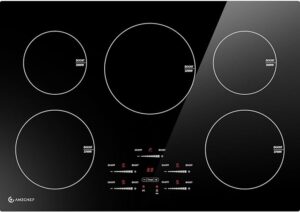
5. Smart Induction Cooktops with Integrated Ventilation
Luxury induction cooktops with integrated ventilation systems are revolutionizing kitchen design. These systems eliminate the need for bulky range hoods by incorporating powerful built-in ventilation directly into the cooktop or countertop area. Everything is modular, customizable, and whisper-quiet.
Downdraft extractors are becoming popular alternatives for those who want their hob on an island without an unsightly cooker hood spoiling the view. Induction technology itself is already more energy-efficient and safer than traditional gas or electric cooktops. But 2025’s models take it further with invisible induction systems that blend seamlessly into countertops.
The real advantage? Precise temperature control that responds instantly. Professional chefs love how quickly they can adjust heat, from a rolling boil to a gentle simmer, with accuracy that traditional cooktops simply can’t match.
Key Features:
- Elimination of bulky overhead ventilation
- Instant, precise temperature control
- Energy efficiency reducing utility costs by up to 30%
- Safer cooking with automatic shut-off features
- Easy-to-clean flat surfaces
- Child lock functionality for safety
- Compatible with most cookware types
Why This Matters: Cook faster, safer, and more efficiently. The sleek design also modernizes your kitchen’s appearance while improving functionality.

6. Smart Dishwashers with AI Optimization
Modern luxury dishwashers have become remarkably intelligent. The Lissome R1 countertop dishwasher features AI Smart Wash technology that adjusts water usage and detergent amounts based on the load, with a complete wash and dry cycle in just 15 minutes. They use AI to determine exactly how much water and detergent each load needs, automatically adjusting cycle types based on how dirty your dishes actually are.
These appliances can be controlled via smartphone, sending notifications when cycles complete. Voice-activated commands allow you to control appliances like dishwashers through Alexa or Google Assistant. They track detergent supply, notifying you when you’re running low and even offering to order more through connected apps.
Users appreciate the flexibility. Need your dishes done before guests arrive? Schedule it remotely. Want to run it during off-peak electricity hours to save money? Set it and forget it. The AI optimization ensures spotless results while minimizing resource use.
Key Features:
- Water and energy optimization for each load
- Remote monitoring and control capabilities
- Automatic detergent tracking and ordering
- Quiet operation with advanced sound dampening
- Voice assistant integration for hands-free control
- 15-minute quick wash cycles
- Leak detection and automatic shut-off
Why This Matters: Save water, energy, and time. Modern dishwashers can reduce water usage by up to 50% compared to hand-washing while delivering spotless results.

7. Smart Indoor Smoking and Grilling Systems: Restaurant BBQ at Home
For those who love barbecue but lack outdoor space, smart indoor smoking systems are revolutionary. These connect via Wi-Fi and use smart temperature sensors to perfectly cook brisket, ribs, or salmon without stepping outside.
Built-in smoke filtration systems allow safe indoor use, even in apartments. The precision smoking capabilities rival professional outdoor setups, with consistent results that had one user claiming it was “better than most BBQ restaurants I’ve tried.”
Control everything from your smartphone app, monitoring internal temperatures and adjusting smoke levels remotely. It’s brought restaurant-quality barbecue to urban dwellers who thought they’d have to sacrifice their favorite foods for city living.
Key Features:
- Safe indoor smoking with filtration system
- Wi-Fi connectivity for remote monitoring
- Precise temperature control for consistent results
- Perfect for apartments and small spaces
- Multiple smoking profiles for different meats
- Built-in meat probe for accurate internal temperature
- Automatic shut-off for safety
Why This Matters: Enjoy authentic BBQ flavors year-round, regardless of weather or outdoor space limitations. Perfect for apartment dwellers and condo owners.

8. Smart Food Preservation Systems: Extending Freshness
Vacuum drawers protect food from dust and bacteria while blocking oxidation, meaning flavors, aromas, and nutritional value remain intact whether you’re storing raw ingredients or prepared meals. These preservation systems represent a significant advancement in kitchen technology.
Food preservation technology is advancing rapidly in 2025, with innovations that extend shelf life, maintain freshness, and reduce waste. Vacuum sealers are now equipped with advanced features that help preserve food by removing air and sealing it in airtight containers, preventing freezer burn and spoilage.
Advanced refrigeration systems also keep food at optimal temperatures, ensuring freshness for longer. These appliances are especially useful in home kitchens where reducing food waste is a priority. With extended shelf life appliances, you can store ingredients more efficiently, saving money and minimizing waste.
These preservation systems are particularly valuable for health-conscious households. They enable meal prepping that actually maintains quality, making it easier to stick to healthy eating plans throughout busy weeks.
Key Features:
- Extended shelf life for produce and leftovers
- Reduction in food waste and grocery costs
- Preservation of nutritional value and freshness
- Eco-friendly operation with minimal energy use
- Compact designs suitable for any kitchen
- Automatic sealing with one-touch operation
- Compatible with custom-sized bags
Why This Matters: Reduce food waste by up to 50% and save hundreds on groceries annually. Meal prep becomes more practical when food stays fresh longer.

9. Multifunctional Smart Cookers: All-in-One Convenience
The CHEF iQ Smart Cooker combines multiple cooking modes in one intuitive unit, with a built-in scale that allows you to weigh food or ingredients directly in the pot. This 6-quart, 10-in-1 device can pressure cook, slow cook, steam, sauté, sear, and more, all controlled via Wi-Fi and app.
Smart air fryers have also evolved dramatically. Countertop ovens now offer air fry, broil, toast, and reheat capabilities with features like sliding scales of “toastiness” for perfectly browned bagels every time. The convenience of preset cooking modes that you can customize ensures consistent results every time.
These multifunctional devices are particularly valuable in smaller kitchens where counter space is precious. Why have five separate appliances when one intelligent device can handle everything? The companion apps deliver hundreds of preset recipes plus video instructions, making even complex dishes approachable.
Key Features:
- Multiple cooking methods in one appliance (pressure cook, slow cook, air fry, steam, sauté)
- Guided step-by-step recipe instructions through the app
- Space-saving design for compact kitchens
- Consistent results with automated programs
- Built-in scale for precise measurements
- Voice control compatibility
- Long-term support and regular firmware updates
Why This Matters: Replace five appliances with one. Save counter space, reduce energy costs, and simplify your cooking routine.

10. Smart Water and Beverage Systems: Precision Hydration
Touchless smart faucets represent the perfect blend of hygiene and convenience. Wave your hand to activate water flow, keeping germy or soapy hands off the tap. Many models now include precise water measurement, dispensing exact quantities for recipes or filling water bottles to specific levels.
Smart water filtration systems monitor water quality in real time, alerting you when filters need replacement. Some even adjust filtration intensity based on detected contaminants, ensuring optimal water quality for drinking and cooking.
Wine enthusiasts will appreciate smart wine fridges with dual temperature zones, UV-protected glass, and low-vibration cooling that preserves flavor profiles. These aren’t frivolous luxuries; they’re essential for anyone serious about their collection.
Key Features:
- Touchless operation for improved hygiene
- Precise water measurement for recipes
- Real-time water quality monitoring
- Automatic filter replacement reminders
- Temperature-controlled beverage storage
- Voice-activated dispensing
- LED indicators for filter life
Why This Matters: Ensure clean, safe drinking water and perfect beverage storage. Touchless operation reduces germ transmission, especially important during flu season.
The Investment Worth Making
Let’s address the elephant in the room: luxury smart kitchen appliances aren’t cheap. High-end smart coffee makers like the Spinn Pro retail around $799 to $999. Smart countertop ovens range from $849 and up. Smart refrigerators start around $2,000 and can exceed $5,000. Complete kitchen overhauls with these technologies can represent significant investments.
However, the value proposition extends beyond convenience. Energy-efficient designs reduce utility bills over time. Food preservation systems cut grocery costs by minimizing waste. The time saved on meal preparation adds up significantly for busy professionals and families. Many users report that the efficiency gains alone justify the initial expense within a couple of years.
Perhaps more importantly, these appliances enhance quality of life in ways that are hard to quantify. The joy of perfectly brewed coffee every morning, the confidence of consistent cooking results, the peace of mind knowing your food stays fresh longer. These intangible benefits contribute substantially to the overall value.
Things to Consider Before Buying:
- Check compatibility with your existing smart home ecosystem (Alexa, Google, Apple HomeKit)
- Verify your home’s electrical capacity can support high-powered appliances
- Ensure strong Wi-Fi coverage in your kitchen for reliable connectivity
- Read user reviews from verified purchasers
- Look for ENERGY STAR certification for long-term savings
- Consider warranty coverage and customer support availability

Looking Ahead: The Smart Kitchen Revolution
The Smart Appliances market is expected to generate $68.7 billion in revenue in 2025, indicating widespread adoption of smart technology. This isn’t a passing fad; it’s a fundamental shift in how we interact with our kitchens.
What makes late 2025 and early 2026 different from previous years? The integration level. These appliances don’t just connect to Wi-Fi; they communicate with each other, creating a cohesive ecosystem. Your coffee maker can sync with your smart alarm clock. Your refrigerator can share ingredient lists with your smart oven. Your dishwasher can run during off-peak hours automatically based on your utility company’s rates.
The latest trends in smart kitchen technology focus on connectivity, personalization, and sustainability, with modern appliances learning your habits and adapting to your preferences. The technology has also matured significantly. Early smart appliances often felt clunky, with unreliable apps and connectivity issues. Today’s models offer polished, intuitive experiences that actually enhance usability rather than complicating it.

Tips for Getting the Most from Smart Kitchen Appliances
Start Small and Scale Up: If you’re considering upgrading your kitchen as we head into 2026, start with the appliances you use most frequently. For coffee lovers, a smart coffee machine might be the perfect entry point. If you cook daily, an AI-powered oven or smart cooktop could transform your experience. Evaluate your lifestyle, cooking habits, and pain points to determine which technologies will provide the most value.
Enable Smart Features: Don’t just buy smart appliances and use them like regular ones. Enable eco+ modes, connect to Wi-Fi, and use the companion apps. Let the devices learn your patterns for 1–2 weeks before judging their performance.
Keep Firmware Updated: Regularly check for firmware updates in the apps. These updates can boost energy efficiency, add new features, and resolve bugs.
Use Voice Control: Link your appliances with Alexa, Siri, or Google Assistant for true hands-free convenience. Create automation routines like “Good morning” (which starts your coffee maker and preheats your oven).
Don’t Forget Maintenance: Smart appliances still need regular care:
- Clean sensors and touchscreens with soft, lint-free microfiber cloths
- Replace filters on schedule
- Keep devices away from direct sunlight, vents, or heat sources
- Ensure strong Wi-Fi coverage in your kitchen
What to Avoid When Using Smart Kitchen Appliances
Don’t Place Devices in Wrong Locations Keep appliances away from direct sunlight, vents, radiators, or windows where temperature fluctuations can affect sensor accuracy.
Don’t Ignore Compatibility: Before purchasing, verify your home’s electrical setup, Wi-Fi strength, and smart home platform compatibility.
Don’t Override Too Often: Frequent manual adjustments prevent smart appliances from learning your patterns. Let them adapt to your routine for optimal performance.
Don’t Skip the App Setup: Many features only work through companion apps. Take time to set up accounts, connect devices, and explore available features.
Don’t Use Harsh Cleaners: Avoid bleach, ammonia, or abrasive materials on touchscreens and sensors. Use only soft, damp cloths with mild soap if needed.
Making the Smart Choice
Don’t feel pressured to upgrade everything at once. Even incorporating one or two smart appliances can significantly enhance your kitchen experience. As you become comfortable with the technology, you can gradually expand your smart kitchen ecosystem.
From voice-controlled kitchen appliances to Wi-Fi enabled kitchen devices and Bluetooth kitchen gadgets, smart kitchens in 2025 offer seamless control and convenience. You can operate appliances hands-free, monitor cooking remotely, and receive real-time updates, all from your phone or with a simple voice command.
The kitchen has always been the heart of the home, where families gather, traditions continue, and memories are made. As we approach 2026, technology isn’t replacing that human connection; it’s enhancing it. By handling the technical complexities of cooking, these smart appliances free us to focus on what really matters: creativity, experimentation, and sharing meals with the people we love.

The ecobee Smart Thermostat Enhanced showed us how smart technology can transform one aspect of home comfort. Now, that same innovation is revolutionizing our kitchens. These luxury smart kitchen appliances aren’t just about showing off the latest technology. They’re about making daily life easier, reducing waste, saving money on utilities, and giving you more time to enjoy with family and friends.
Whether you’re a busy professional who needs dinner on the table fast, a health-conscious individual focused on meal prep and fresh ingredients, or a culinary enthusiast who loves experimenting with new recipes, there’s a smart kitchen appliance designed to make your life better.
Welcome to the future of cooking, where luxury truly meets technology. Your dream kitchen isn’t just a fantasy anymore. It’s available today, ready to transform how you cook, eat, and live. Overall, it’s a great choice for anyone seeking comfort, control, and efficiency in one smart kitchen ecosystem.